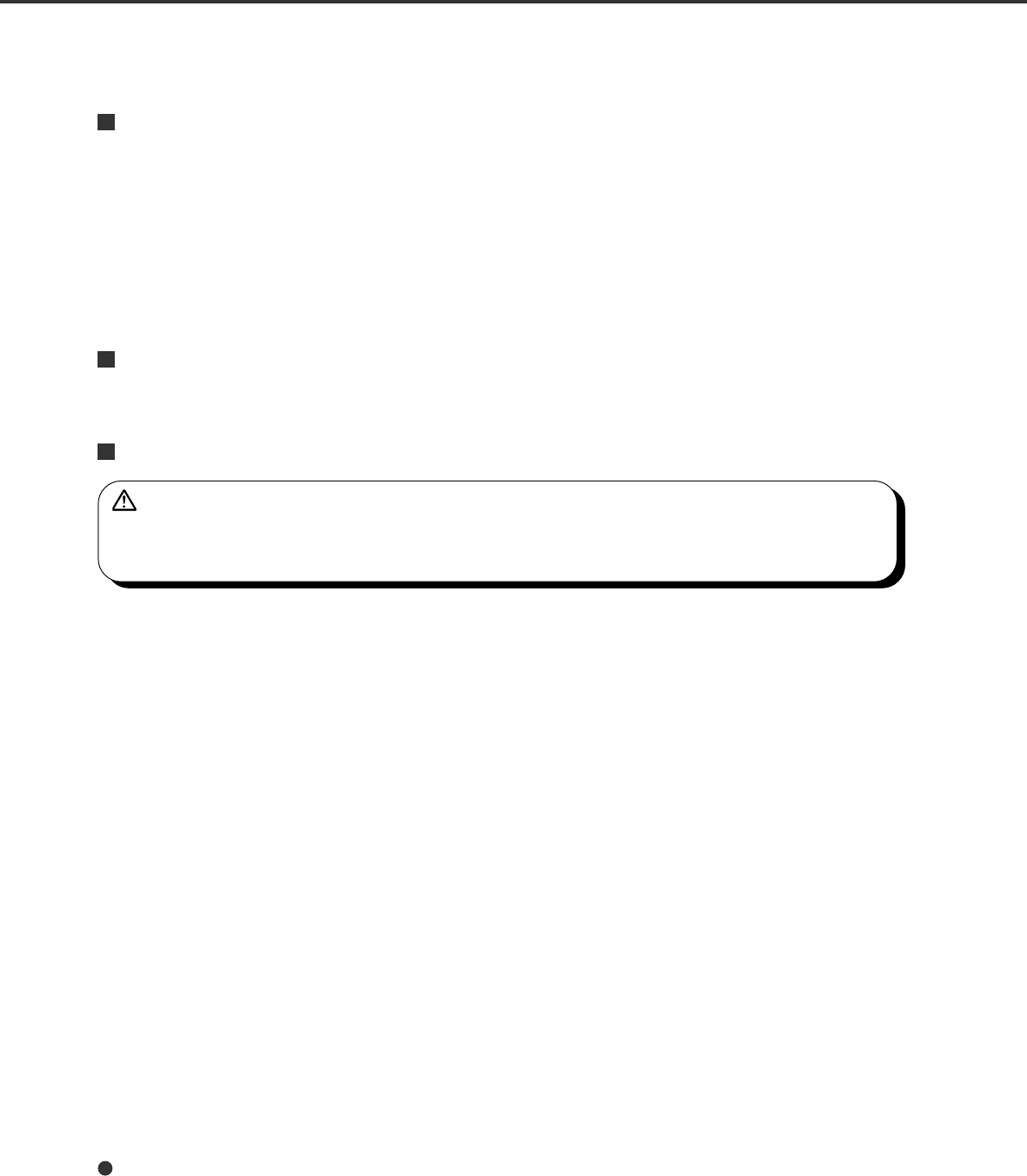
4-2
Document Quality
This section describes the types and weights of paper that the scanner can read and precautions in
preparing documents to ensure maximal scanner functioning.
Document type
The recommended paper type for documents is as follows:
• Woodfree paper
• Plain paper (for example, the paper type specified for XEROX 4024)
When using any other type of paper, test feed a few sheets with the ADF to ensure the paper feeds
properly before performing a large-scale reading operation.
Any paper can be used on the flatbed. However, the ground color specification must satisfy the
specification described in the Grounding Color Area section.
Paper weight
The paper weight should fall within the following ranges:
• 52 to 127 g/m
2
(13.9 to 34 lb), 127g/m
2
(34lb) for A8
Precautions
CAUTION
As there is always a slight chance that a document may be damaged when using the ADF, important
original documents should never be fed through the ADF. Instead, read them manually using the
flatbed.
A preliminary document feed test may be necessary to avoid unexpected errors. If document slip or jam
in the ADF (JAM error) or double feed occurs frequently, read the documents manually using the flatbed.
The following documents may be difficult to read properly using the ADF:
• Paper with clips or staples.
• Paper written on with wet ink.
• Paper without a constant thickness. (like envelopes)
• Paper with large rumples or curls. (See the NOTICE on the next page.)
• Paper with folds or tears.
• Tracing paper.
• Coated paper (for example, some paper used for color printing).
• Carbon paper.
• Paper smaller than A8 (Portrait) size, or larger than A3 or Double Letter.
• Materials other than paper (for example, clothes, metal foil, or OHP film).
• Photographic paper.
• Paper with notches on its side.
• Non-rectangular paper.
• Very thin paper.


















