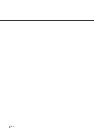GL-1
GLOSSARY OF TERMS
A4 size
A standard paper size. Paper size is 210 x 297 mm.
A5 size
A standard paper size. Paper size is 148 x 210 mm.
A6 size
A standard paper size. Paper size is 105 x 148 mm.
A7 size
A standard paper size. Paper size is 74 x 105 mm.
A8 size
A standard paper size. Paper size is 53 x 74 mm.
Abrasion counter
Counts the cumulative number of documents read to indicate when belts/rollers should be replaced. The
number of read documents accumulates until an operator resets the counter. The counter should be reset
when these consumables are replaced.
ASCII
The acronym for American Standard Code for Information Interchange.
ASCII is a set of 256 codes (numbered 0 to 255) used to communicate information between a computer
and another device such as a scanner.
Automatic separation
An image processing method in which the scanner automatically detects difference between text and
photos, and chooses the threshold accordingly. Automatic separation allows the scanner to switch
between line mode and half tone mode in one pass.
Automatic start mode (<-> manual start mode)
In this mode, the reading operation is activated only by issuing the the START command.
Backside reading = Back-side scanning
Refers to reading the backside of the document, specifically in Duplex reading mode.
Bit
The smallest unit of information in computer memory. A bit is a single digit, either a 1 or a 0, in the binary
numbering system. Eight bits equal one byte.
Density
In this manual, refers to a measurement of the depth of the display.
Dither
Technique for producing halftone images by representing the entire grayscale with only two pixel levels,
black and white.