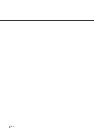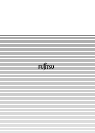GL-5
Serial interface
A standard computer interface. Information is transferred between devices over a single wire (although
other wires are used for control).
With a serial interface, an interface cable greater than 3 meters (10 feet) can be used. This is often
necessary in networking environments, where the scanner may be shared.
SETUP mode
In this mode, users can view or set a variety of function in off-line.
Simplex reading mode
Only the front side of the document is read in this mode. Place the documents face up at the center of the
hopper table.
Smoothing
A process that eliminates “jaggies” from slanted lines and curves. Irregular convexities are deleted and
irregular concavities filled in. This is useful in OCR applications, for example.
Temporary Error
An error correctable by the operator.
Terminator
Devices with a SCSI interface can be daisy-chained. A resistor that includes terminal circuits needs to be
placed at both ends of a cable when devices are daisy-chained. If a device (such as a scanner) is the last
device in a chain, leaving an interface connector unused, a Terminator theerfore must be attached to
provide those terminal circits.
Third Party Interface
Optional board provided by Fujitsu or interface board provided by a third party can be installed and used.
Time-out limit
This is the time the scanner waits for next document insertion after the last document feeding. The
scanner returns Paper Empty when no document is set after time-out limit.
TPS
Third Party Slot.