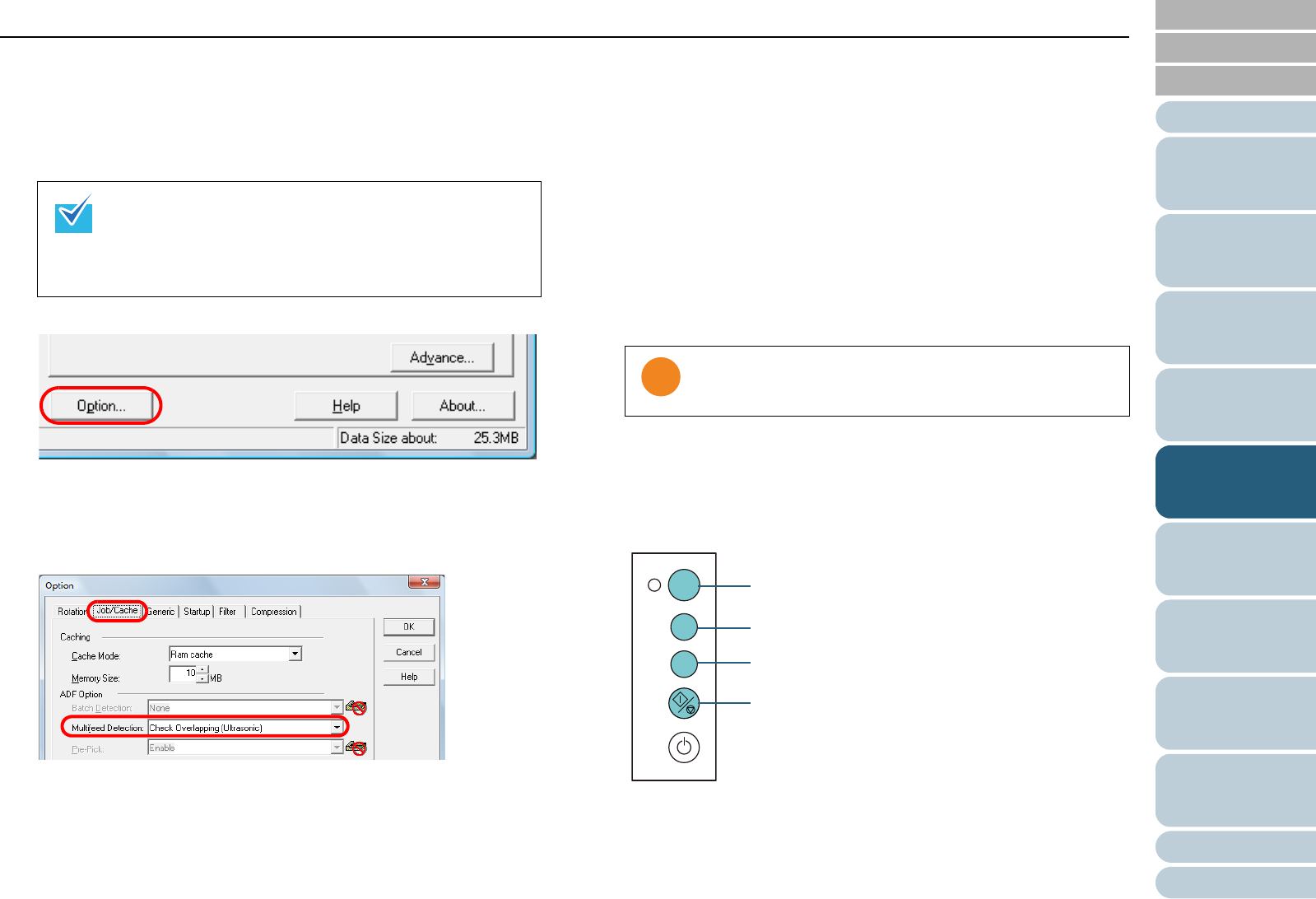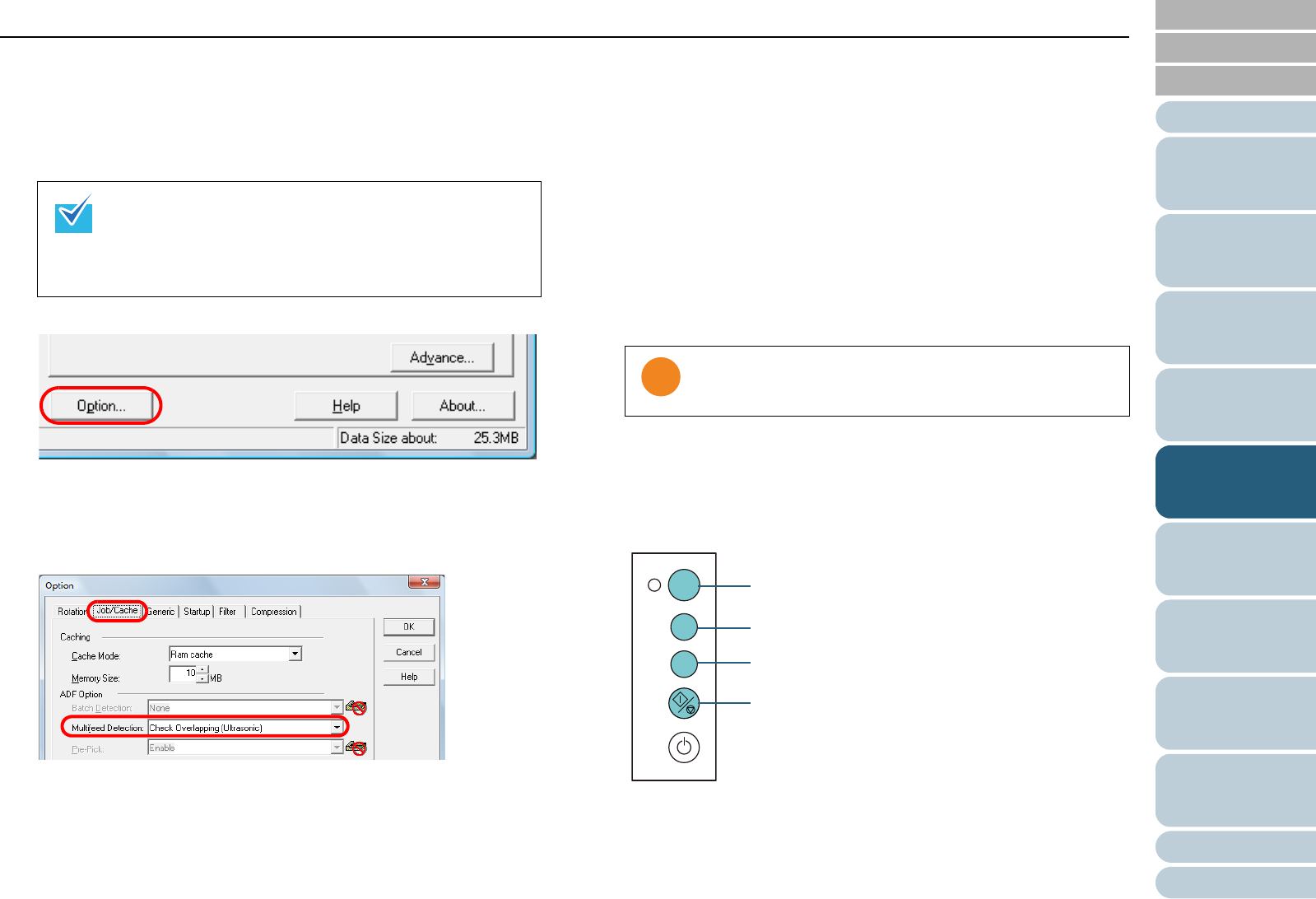
Chapter 5 Various Ways to Scan
Appendix
Glossary
Introduction
Index
Contents
TOP
106
How to Load
Documents
Daily Care
Troubleshooting
Operational
Settings
Replacing the
Consumables
Scanner
Overview
Various Ways to
Scan
Configuring the
Scan Settings
How to Use the
Operator Panel
Preparation before using this function
1 Start up ScandAll PRO, and select the [Scan] menu J
[Scanner Setting].
D The [TWAIN Driver (32)] dialog box appears.
2 Click the [Option] button.
D The [Option] dialog box appears.
3 Select the [Job/Cache] tab, and select [Check
Overlapping (Ultrasonic)] or [Check Overlapping and
length] for [Multifeed Detection] under [ADF Option].
4 Click the [OK] button.
D It returns to the [TWAIN Driver (32)] dialog box.
5 Click the [OK] button in the [TWAIN Driver (32)] dialog
box.
D The settings are saved.
Operational procedure
1 After a multifeed error occurs, either press the [Send to]
button to eject the document from the paper path or open
the ADF to remove the document.
2 Close the ADF.
For details, refer to "1.4 Opening/Closing the ADF" (page 24).
When you close the ADF, indication on the Function Number Display
changes as follows.
z Alternates between "J" and "2" when a multifeed is detected.
z The function number flashes when ejecting the documents.
3 Load the documents back in the ADF paper chute.
If a multifeed by difference in length is detected, either press the
[Scan/Stop] button or perform a scan from the computer (do not press
the [Function] button). If there is an attachment which is likely to be
the cause of the multifeed error, then proceed to the next step.
If the [TWAIN Driver (32)] dialog box does not appear,
check the setting in ScandAll PRO by selecting the [Tool]
menu J [Preferences] to open the [Setup] dialog box,
then confirm that [TWAIN] is selected for [Device Driver]
in the [Scan] tab.
Confirm that the ADF is closed properly. Otherwise, the
document may not be fed into the ADF.
Check
Function
Send to
Scan
/Stop
Power
[Scan/Stop] button
[Function] button
Function Number Display
[Send to] button