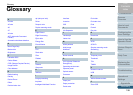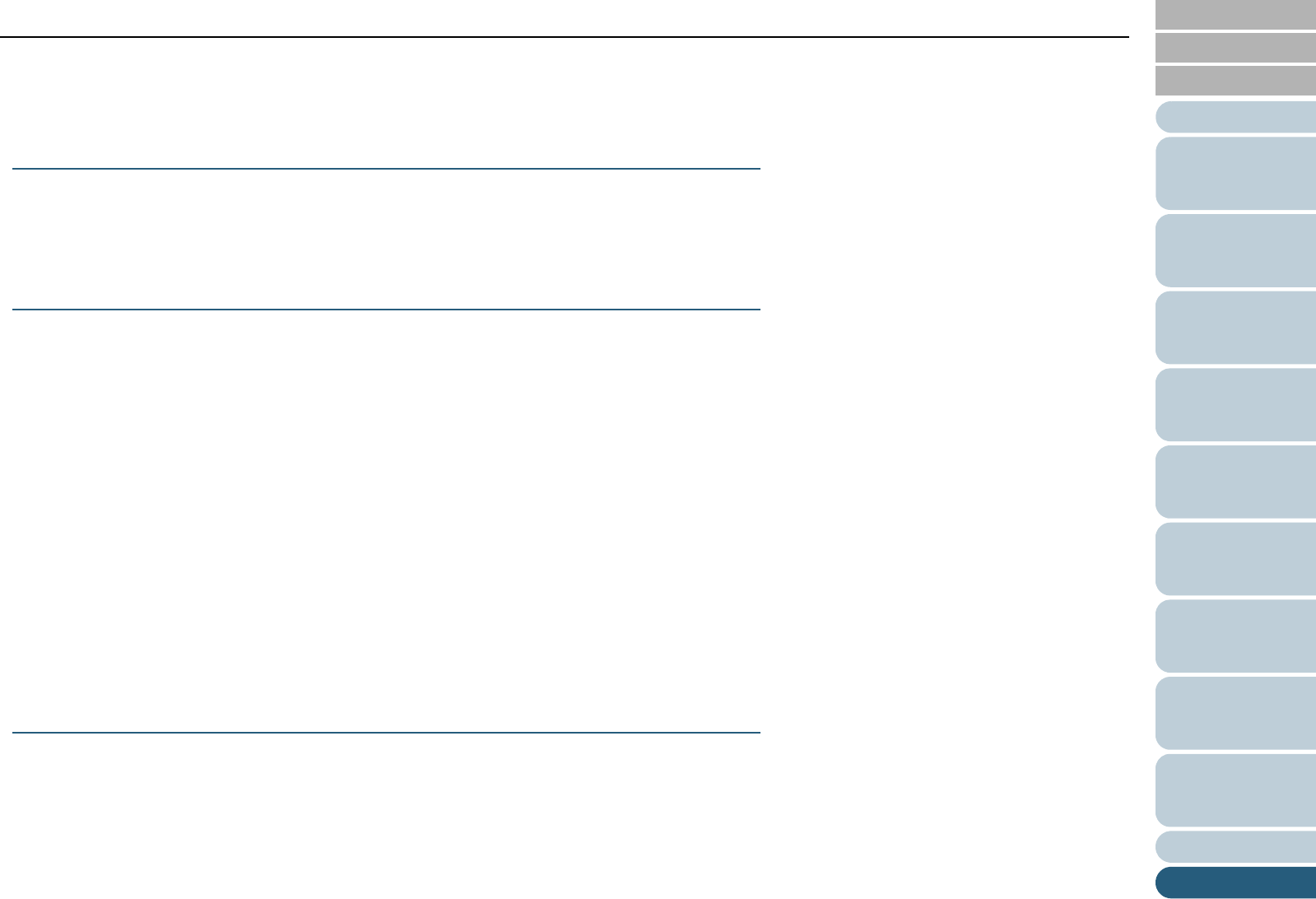
Introduction
Glossary
Appendix
Glossary
Index
Contents
TOP
205
How to Load
Documents
Configuring the
Scan Settings
How to Use the
Operator Panel
Various Ways to
Scan
Daily Care
Troubleshooting
Operational
Settings
Replacing the
Consumables
Scanner
Overview
Multifeed
Multifeed is an error when two or more sheets are fed through the ADF at once. It is also called a multifeed when a different
document length is detected.
N
Noise removal
A function which improves the quality of an image by removing isolated noise that appear as black dots in a white area (or
vice versa).
O
OCR (Optical Character Recognition)
A device or a technology that recognizes the text on documents and converts them into text data that can be edited. The
shape of the characters are recognized by the differences in the light reflected off the documents.
Operating environment
Conditions (e.g. temperature, humidity) required to operate or store the scanner.
Operator panel
A panel that consists of a display and buttons. It is used for scanner operations such as selecting functions and changing
settings.
Optical sensor
A sensor which detects the changes in the amount of light transmission. Paper feeding errors such as multifeed and paper
jam are detected by monitoring the passing of documents.
Overscan
A function that scans the document in a size larger than the specified paper size.
P
Paper jam
Refers to an error in which a document is jammed inside the paper path or feeding is interrupted by documents slipping.
Paper protection
A function that detects anomalies in document feeding and stops the scan.