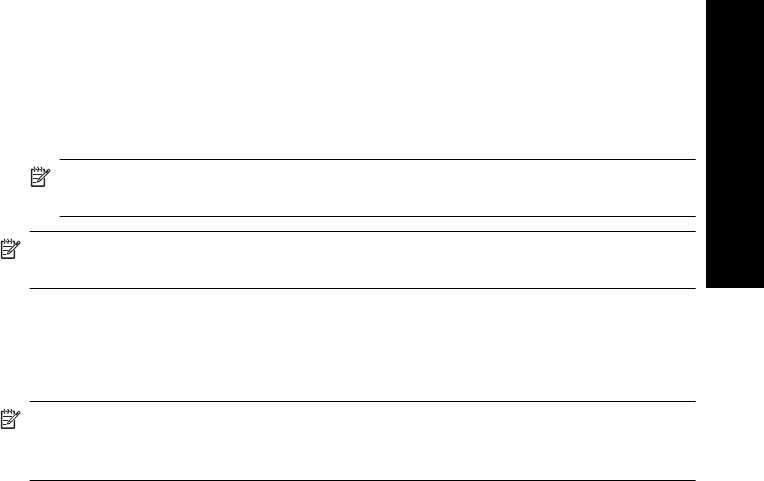
To print a photo index
1. Touch Home on the quick touch frame to return to the Photosmart Express menu,
if necessary.
2. Touch Create and navigate to Photo Layouts using the arrow keys.
3. Touch Photo Layouts, and then touch Index Page.
4. Touch Yes to print an index page.
NOTE: An index page print will not provide a print preview, once Yes is selected
it will just print.
NOTE: An index page prints 24 photos on one page. If there are more than 24
images in the card, multiple pages will be printed including all the photos in the card.
A photo index shows thumbnail views and index numbers for photos on a memory card.
Use an index card instead of photo paper to cut costs when printing index pages.
To print camera-selected photos
NOTE: DPOF (Digital Print Order Format) provides information to the printer about
photos preselected on the camera for printing, along with information on the number
of copies to be printed and other image settings.
1. Insert a memory card that contains camera-selected (DPOF) photos.
2. Touch Yes when the printer asks you whether you want to print the camera-selected
photos.
To cancel printing
To cancel the photo currently being printed
a. Touch Cancel on the quick touch frame while printing is occurring.
b. If prompted, select This Image.
To remove a specific photo from the print queue
a. While printing is occurring, touch Add more photos.
b. Navigate to the photo you want to delete from the print queue, and then touch
Cancel.
c. Touch This Image.
To cancel all photos in the print queue
a. Touch Cancel on the quick touch frame while printing is occurring.
The printer will prompt you to choose to cancel only the photo currently being
printed, or to cancel all photos in the print queue.
b. Touch All Printing to cancel printing of all photos.
Print from a memory card 31
Print without a computer


















