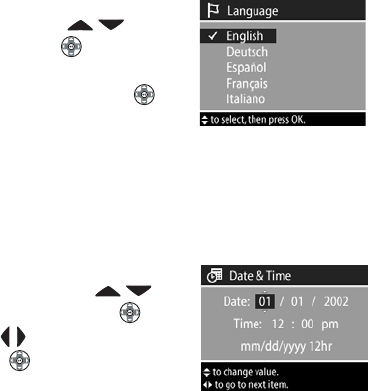
Chapter 1: Getting started 17
Choosing the language
The first time you turn the camera on, the following screen
appears and prompts you to choose a language.
1 Scroll to the language that you
want by using the buttons
on the Controller .
2 Press the blue Menu/OK button in
the center of the Controller to
select the highlighted language.
Setting the date and time
The camera has a clock that records the date and time at which
you take each picture. The first time you turn the camera on, the
following screen appears after you choose the language.
1 Adjust the value of the highlighted
selection by using the
buttons on the Controller .
2 Press the buttons on the
Controller to move to the
other selections.
Repeat steps one and two until the correct date, time, and
date/time format are set.
NOTE In the date/time format, mm=month, dd=day, and
yyyy=year.
3 Press the Menu/OK button when the proper values are
entered. The Image Display then turns off.


















