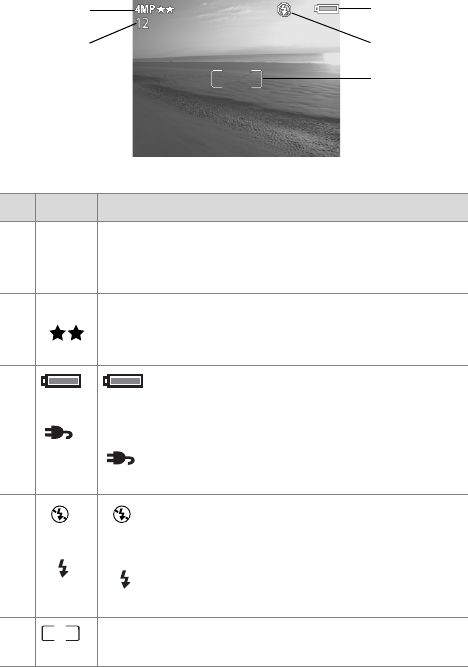
22 hp photosmart 850 user’s manual
The following table describes the information that is displayed
in the Live View screen of the active display when the camera
settings are at their default values.
# Icon Description
1 12 Remaining pictures count or video clip recording
time (depends on how much space is remaining
on the memory card)
2 4 MP Resolution setting (default is 4 MP - 2272 x
1712 pixels) and Compression setting (default is
Better, which is indicated by the two stars)
3
or
—Battery level when using batteries
(actual icon shown depends on the state of your
camera batteries)
—AC power when using the optional HP
AC adapter or Camera Dock
4
or
—Flash Off when the pop-up flash is not
activated
—Auto (default flash setting) when the
pop-up flash is activated
5 Focus brackets (see Using the focus brackets on
page 25)
1
2
4
5
3
A
A


















