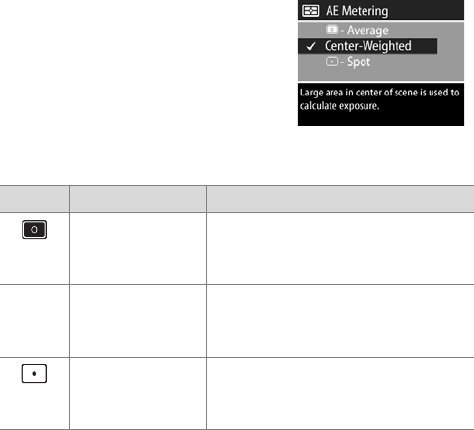
Chapter 2: Taking pictures and recording video clips 38
AE metering
This Capture menu option
determines which region of the
picture will be used to measure
the exposure.
The default AE Metering setting is
Center-Weighted. The AE Metering
setting resets to Center-Weighted
when you turn the camera off.
Icon Setting Description
Average Camera uses the entire scene
region to measure and calculate
exposure
None Center-Weighted Camera uses large area in the
center of the scene region to
measure and calculate exposure
Spot Camera uses a small area in the
center of the scene region to
measure and calculate exposure


















