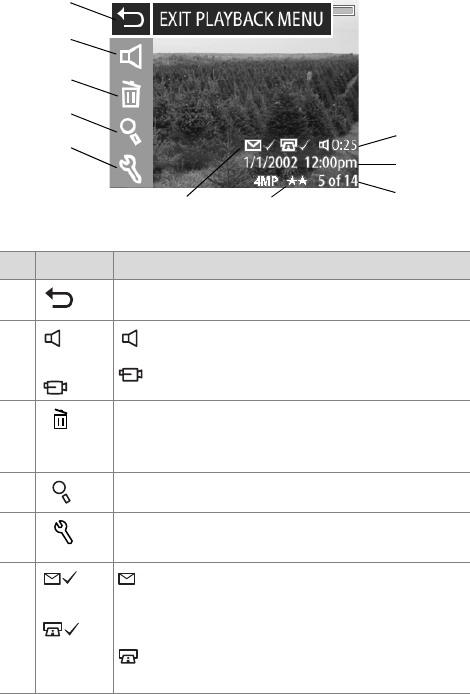
46 hp photosmart 850 user’s manual
# Icon Description
1 Exits the Playback menu
2
or
—Plays an audio clip
—Plays a video clip
3 Deletes either the current image or video clip,
or all images and video clips, or formats the
memory card
4 Magnifies the displayed image by 4x
5Displays the Setup menu, which allows you to
set a number of preferences on the camera
6
and/or
—Visible if the current image is selected for
e-mail or other e-service in the Share menu
(see page 52)
—Visible if the current image is selected for
printing in the Share menu (see page 52)
1
2
4
3
5
10
8
7
9
6


















