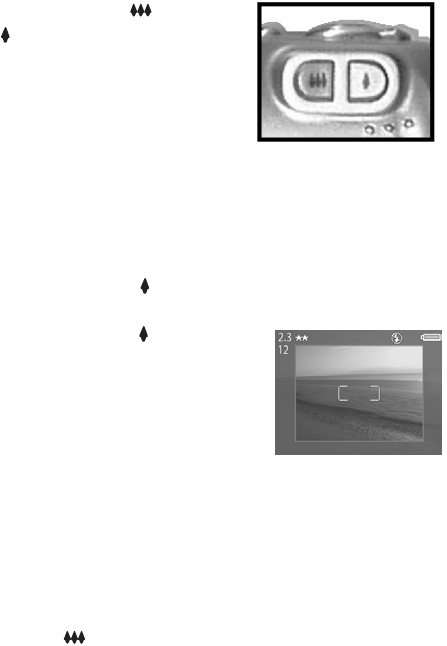
Chapter 2: Taking pictures and recording video clips 33
Using zoom
Optical zoom
Press the Zoom Out and Zoom
In buttons to move the lens
between wide angle and telephoto
positions (1x to 8x).
NOTE If you set the camera to
Macro focus, you can only
zoom to 3.5x.
Digital zoom
NOTE You cannot use digital zoom while recording
video clips.
1 Press the Zoom in button to optically zoom in to the
maximum level, then release the button.
2 Press the Zoom in button again
and hold it until you reach the
desired size in the active display.
A red border surrounds the area
of the image that will be captured.
The Resolution number in the
upper-left corner of the screen
also becomes smaller as you digitally zoom. For example,
2.3 appears in place of 4 MP, indicating that the image is
being cropped down to a size of 2.3 Megapixels.
3 Make sure the red border frames your subject, and then
press the Shutter button to take the picture.
To turn digital zoom off and return to optical zoom, press the
Zoom Out button until digital zooming stops. Release the
button, and then press the button again.


















