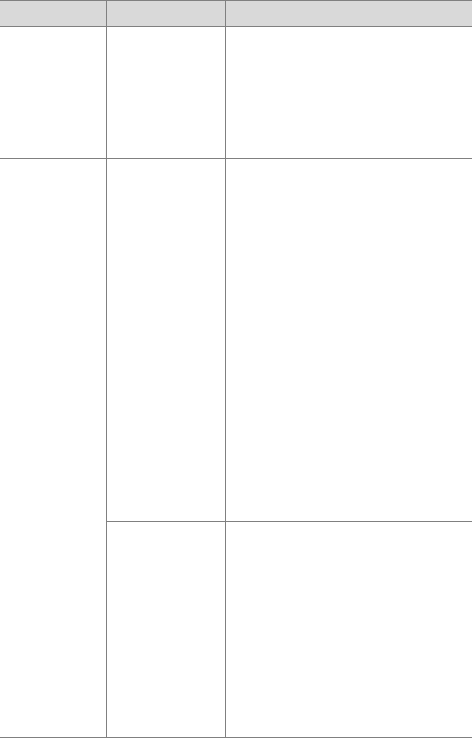
70 hp photosmart 850 user’s manual
The
microdisplay
in the
viewfinder
does not turn
on.
The eye-start
sensor cannot
detect that you
are looking
through the
viewfinder.
Turn the eye-start sensor off by
using the Eye-Start option in the
Setup menu (see page 66). Doing
so will cause the microdisplay to
turn on automatically any time the
Image Display is off.
I replace the
camera
batteries
frequently.
Extended
Image Display
use, excessive
flash use, and
excessive
zooming
consume a lot
of battery
power.
Use an HP AC adapter to power
the camera when you are using
the Image Display for an
extended period of time, or use
the viewfinder microdisplay
instead of the Image Display.
Use the flash and zoom sparingly.
Do not use ordinary alkaline
batteries. Purchase higher-grade
batteries, such as “ultra” or
“premium” grade alkaline or
photo-lithium batteries, or switch
to rechargeable NiMH batteries.
For the best results with your
camera, use photo-lithium or
NiMH batteries.
The NiMH
batteries you
are using were
recharged
incorrectly, or
have drained
on their own
because they
have not been
used lately.
When NiMH batteries are brand
new or have not been used in
several months, they should be
charged and fully drained 3-4
times to reach optimum capacity.
Also, NiMH batteries discharge
on their own when not in use. So
if you have not used them in a
week or more, they may benefit
from being charged.
Problem Possible cause Solution


















