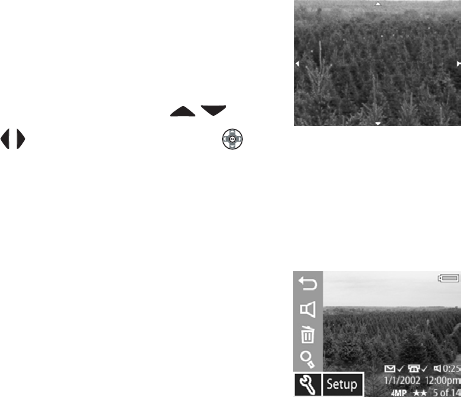
Chapter 3: Reviewing images and video clips 49
Selecting this option magnifies the
image 4x. The center portion of the
magnified image is displayed along
with four arrows, which indicate that
you can scroll around the magnified
image by pressing the and
buttons on the Controller .
Press the Menu/OK button to exit the magnified image and
return to the Playback menu.
Setup
Selecting this Playback menu option
displays the Setup menu. For
information about the Setup menu,
see Chapter 6: Adjusting the camera
settings on page 63.


















