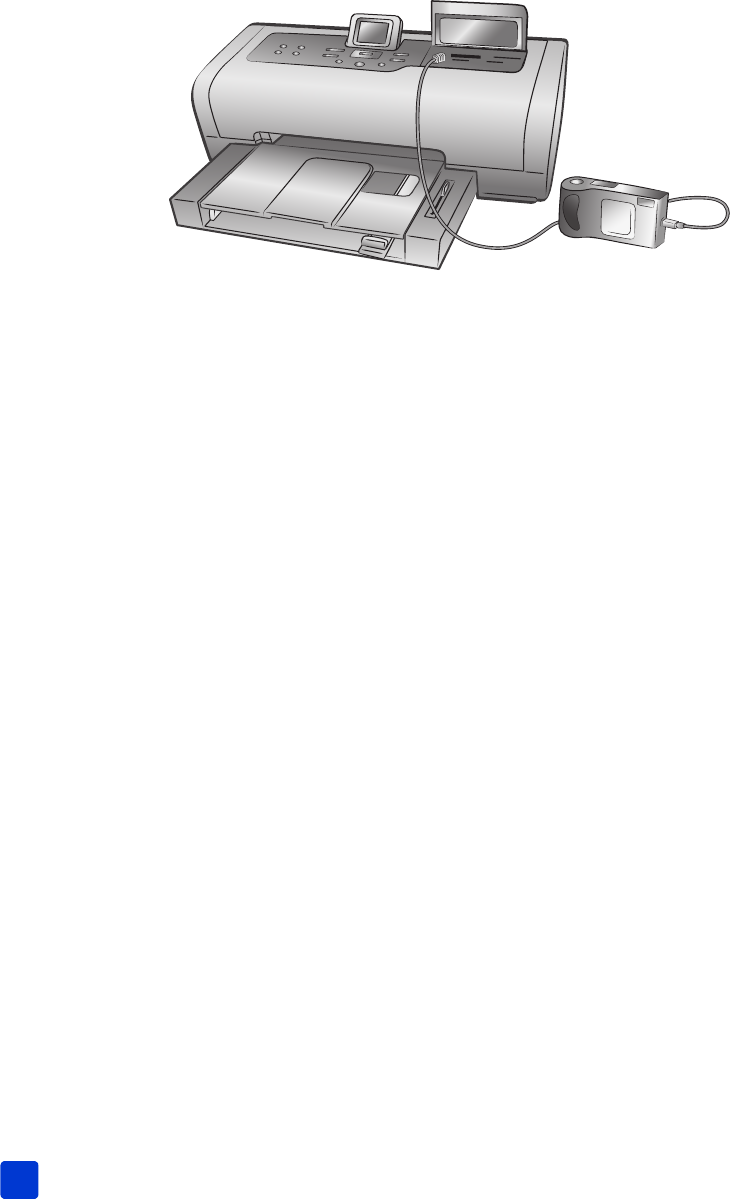
hp photosmart 7700 series
chapter 4
34
3 When you connect your digital camera to the printer, a Print Setup menu
appears on the camera’s LCD screen. Use this menu to:
– Change the photos you have selected for printing
– Select the paper type
– Select the paper size
4 When you are ready to print, follow the instructions on your camera’s LCD
screen.
Note: For more information about selecting photos on your digital camera,
see the documentation that came with your digital camera.
adjust print settings
When you print directly from your HP direct-printing digital camera, the printer
uses the print settings that you selected using your camera. You cannot adjust the
print settings from your printer.
If you want to adjust the print settings using features that are not available from
your digital camera, you can use these options:
• Save the photos to your Windows PC and adjust them using the HP Photo
& Imaging software. For more information, see the HP Photo & Imaging
software help.
• Save the photos to your Macintosh and use photo editing software to
adjust the photos. For more information about how to save photos to your
Macintosh, see the HP Photosmart Printer Help.
• Remove the memory card from the camera, insert it in your printer, and
adjust the print settings from the printer’s control panel. For more
information, see print from a memory card on page 21 and the HP
Photosmart Printer Help.
For more information about printing camera-selected photos, see print camera-
selected photos on page 31.


















