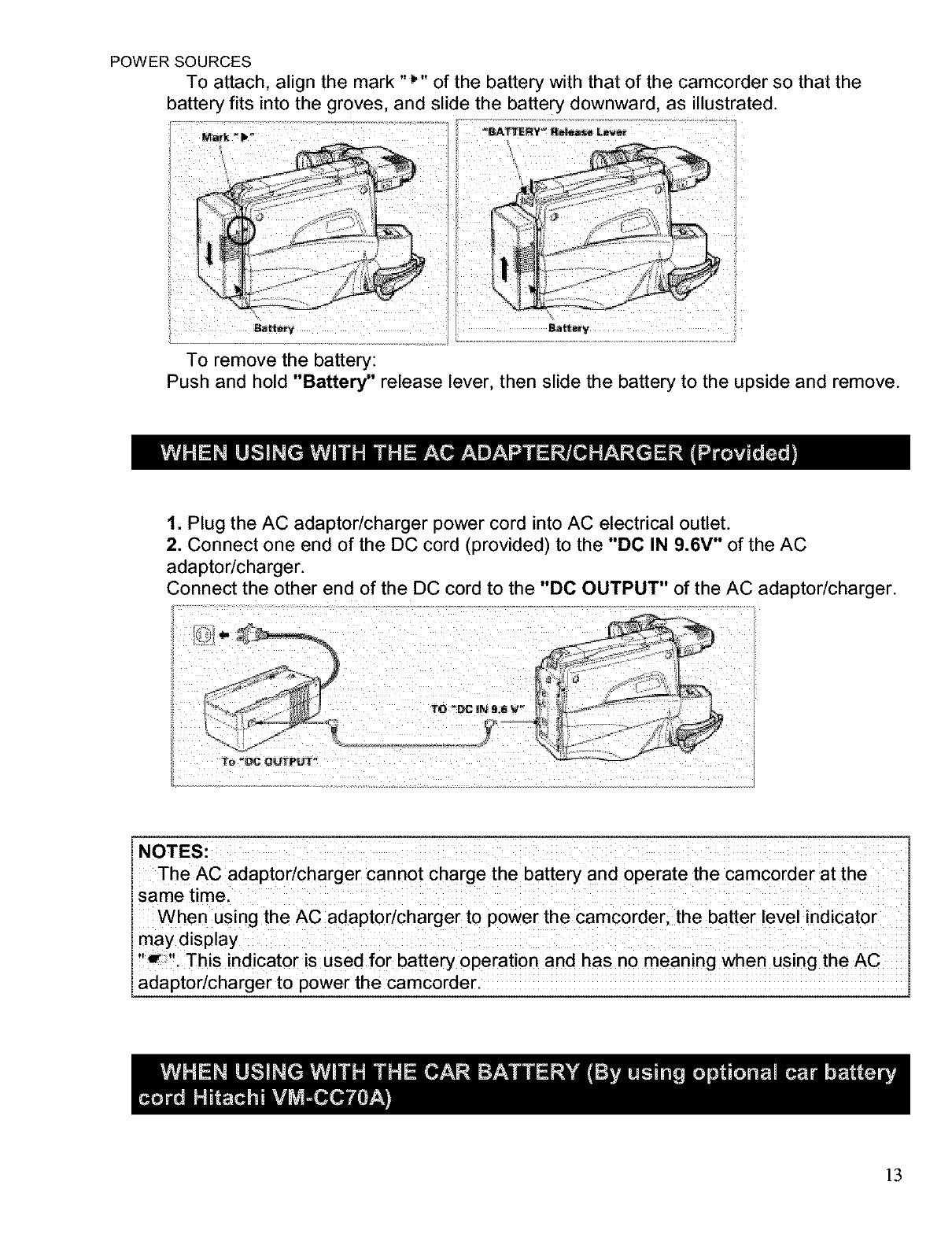
POWER SOURCES
To attach, align the mark "_'" of the battery with that of the camcorder so that the
battery fits into the groves, and slide the battery downward, as illustrated.
To remove the battery:
Push and hold "Battery" release lever, then slide the battery to the upside and remove.
1. Plug the AC adaptor/charger power cord into AC electrical outlet.
2. Connect one end of the DC cord (provided) to the "DC IN 9.6V" of the AC
adaptor/charger.
Connect the other end of the DC cord to the "DC OUTPUT" of the AC adaptor/charger.
The AC adaptor/charger Cannot charge the battery and operate the camcordei at the
same timel
When using the AC adaptor/charger to power the camcorder, the batter bevel indicator
may display
This indicator is used for battery operation and has no meaning when using the AC
adaptor/charger to power the camcorder.
]3


















