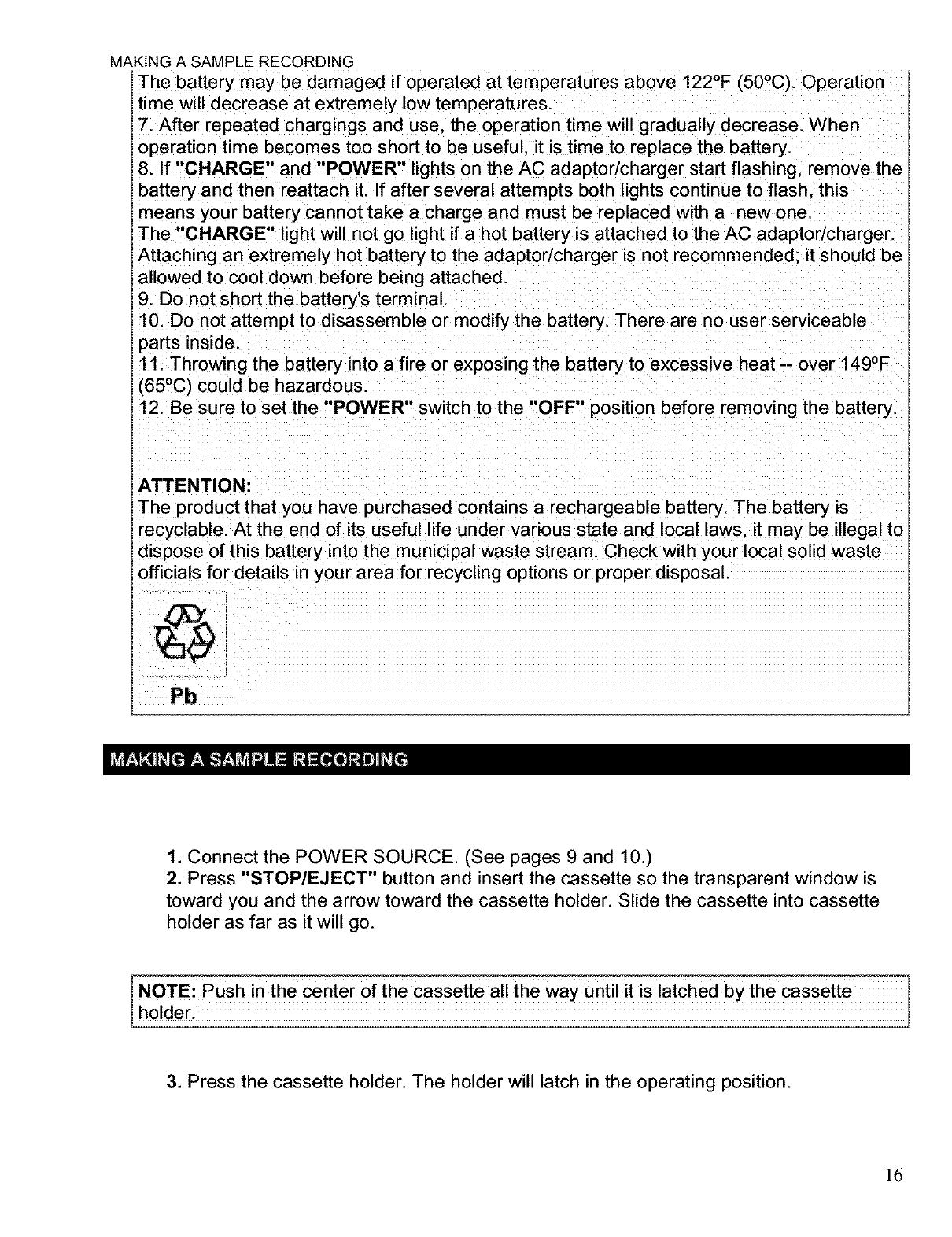
MAKING A SAMPLE RECORDING
The battery may be damaged if operated at temperatures above 122°F (50°C). Operation
time will decrease at extremely low temperatures.
7. After repeated chargings and use. the operation time will gradually decrease. When
operation time becomes too short to be useful it is time to replace the battery.
8. If "CHARGE" and "POWER" lights on the AC adaptor/charger start flashing, remove the
battery and then reattach it. If after several attempts both lights continue to flash, this
means your ba!tery cannot take a charge and must be replaced with a new one.
The' CHARGE light will not go light if a hot battery is attached to the AC adaptor/charger.
Attaching an extremely hot battery to the adaptor/charger is not recommended: it should be
allowed to cool down before being attached.
9. Do not short the battery's terminal.
10. Do not attempt to disassemble or modify the battery. There are no user serviceable
parts inside.
11. Throwing the battery into a fire or exposing the battery to excessive heat -- over 149°F
(65°C) could be hazardous.
12. Be sure to set the "POWER" switch to the "OFF" position before removing the battery.
ATTENTION:
The product that you have purchased contains a rechargeable battery. The battery is
recyclable. At the end of its useful life under various state and local laws. it may be illegal to
dispose of this battery into the municipal waste stream. Check with your local solid waste
officials for details in your area for recycling options or proper disposal.
Pb
1. Connect the POWER SOURCE. (See pages 9 and 10.)
2. Press "STOP/EJECT" button and insert the cassette so the transparent window is
toward you and the arrow toward the cassette holder. Slide the cassette into cassette
holder as far as it will go.
I NOTE, Push inthe cente r Of the cassette a!! the way until it is latched by the Cassette 1
ho!der, I
3. Press the cassette holder. The holder will latch in the operating position.
]6


















