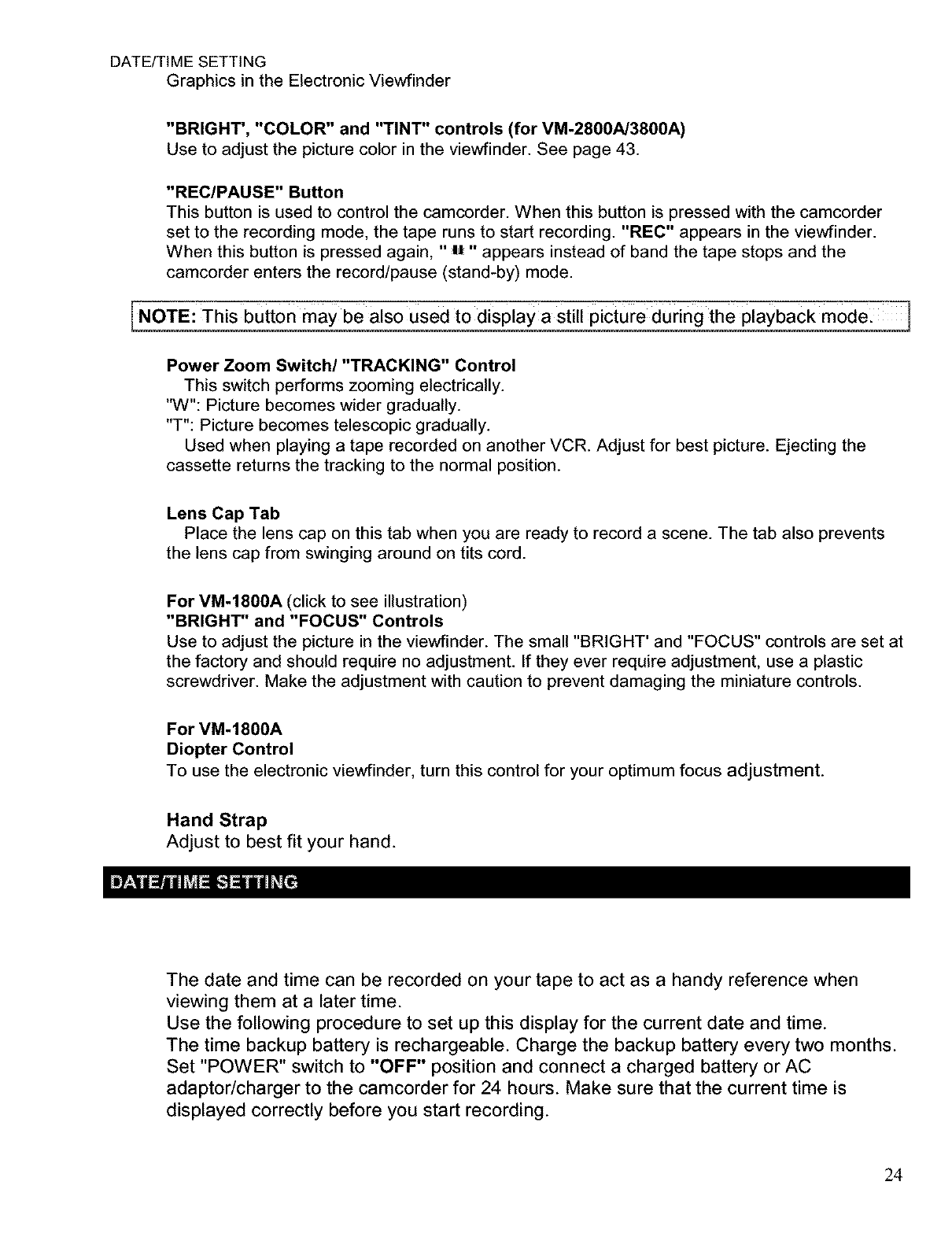
DATE/TIME SETTING
Graphics in the Electronic Viewfinder
"BRIGHT', "COLOR" and "TINT" controls (for VM-2800A/3800A)
Use to adjust the picture color in the viewfinder. See page 43.
"REC/PAUSE" Button
This button is used to control the camcorder. When this button is pressed with the camcorder
set to the recording mode, the tape runs to start recording. "REC" appears in the viewfinder.
When this button is pressed again, "u" appears instead of band the tape stops and the
camcorder enters the record/pause (stand-by) mode.
[NOTE:This button may be also Used to display a still picture during the playback mode. 1
Power Zoom Switch/"TRACKING" Control
This switch performs zooming electrically.
"W": Picture becomes wider gradually.
"T": Picture becomes telescopic gradually.
Used when playing a tape recorded on another VCR. Adjust for best picture. Ejecting the
cassette returns the tracking to the normal position.
Lens Cap Tab
Place the lens cap on this tab when you are ready to record a scene. The tab also prevents
the lens cap from swinging around on tits cord.
For VM-1800A (click to see illustration)
"BRIGHT" and "FOCUS" Controls
Use to adjust the picture in the viewfinder. The small "BRIGHT' and "FOCUS" controls are set at
the factory and should require no adjustment. If they ever require adjustment, use a plastic
screwdriver. Make the adjustment with caution to prevent damaging the miniature controls.
For VM-1800A
Diopter Control
To use the electronic viewfinder, turn this control for your optimum focus adjustment.
Hand Strap
Adjust to best fit your hand.
The date and time can be recorded on your tape to act as a handy reference when
viewing them at a later time.
Use the following procedure to set up this display for the current date and time.
The time backup battery is rechargeable. Charge the backup battery every two months.
Set "POWER" switch to "OFF" position and connect a charged battery or AC
adaptor/charger to the camcorder for 24 hours. Make sure that the current time is
displayed correctly before you start recording.
24


















