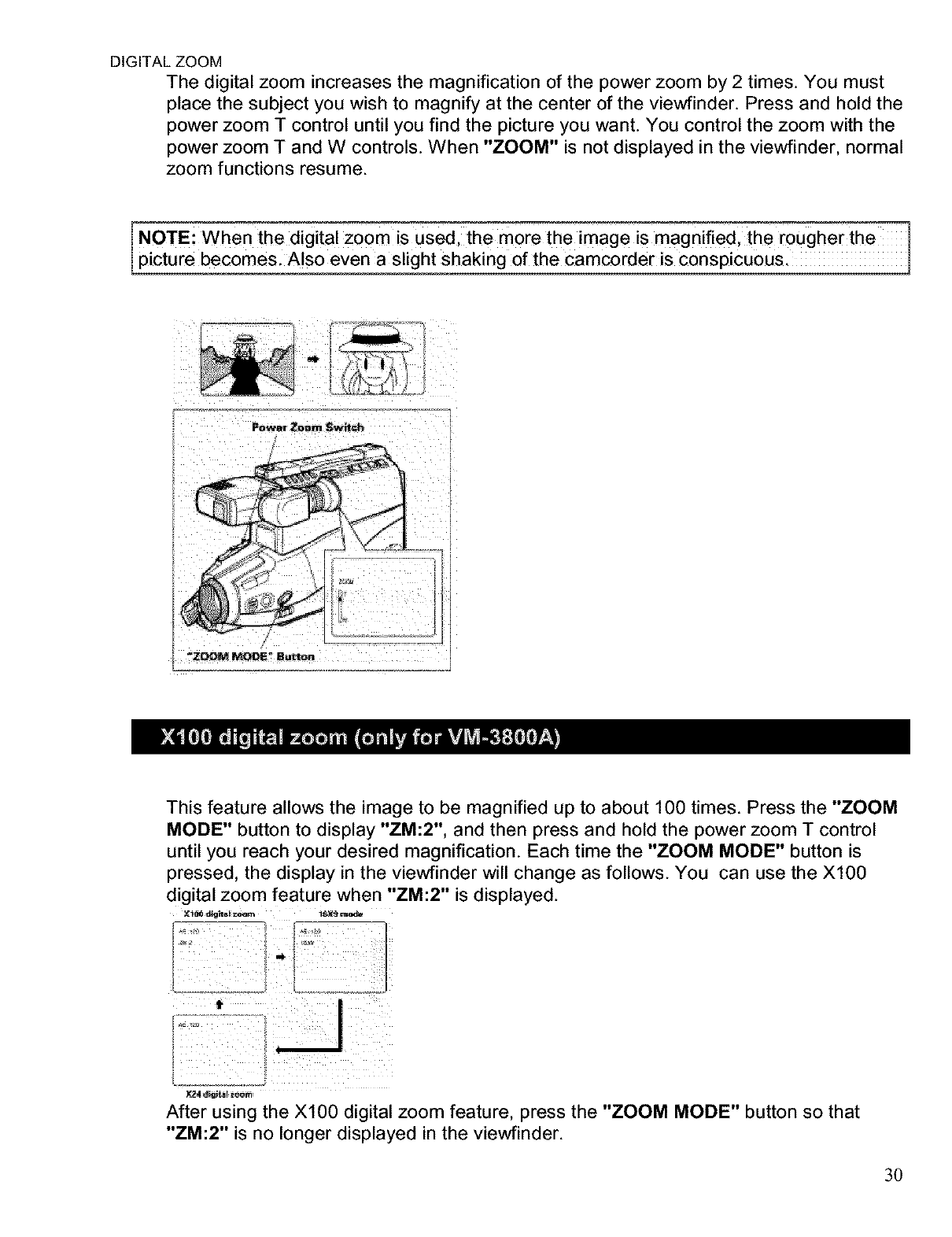
DIGITALZOOM
The digital zoom increases the magnification of the power zoom by 2 times. You must
place the subject you wish to magnify at the center of the viewfinder. Press and hold the
power zoom T control until you find the picture you want. You control the zoom with the
power zoom T and W controls. When "ZOOM" is not displayed in the viewfinder, normal
zoom functions resume.
INOTE: when the digital ZOom is used, the more the image is magnified, the rougher the 1
haking Of the camcorder iS conspicuousl 1
This feature allows the image to be magnified up to about 100 times. Press the "ZOOM
MODE" button to display "ZM:2", and then press and hold the power zoom T control
until you reach your desired magnification. Each time the "ZOOM MODE" button is
pressed, the display in the viewfinder will change as follows. You can use the X100
digital zoom feature when "ZM:2" is displayed.
After using the X100 digital zoom feature, press the "ZOOM MODE" button so that
"ZM:2" is no longer displayed in the viewfinder.
30


















