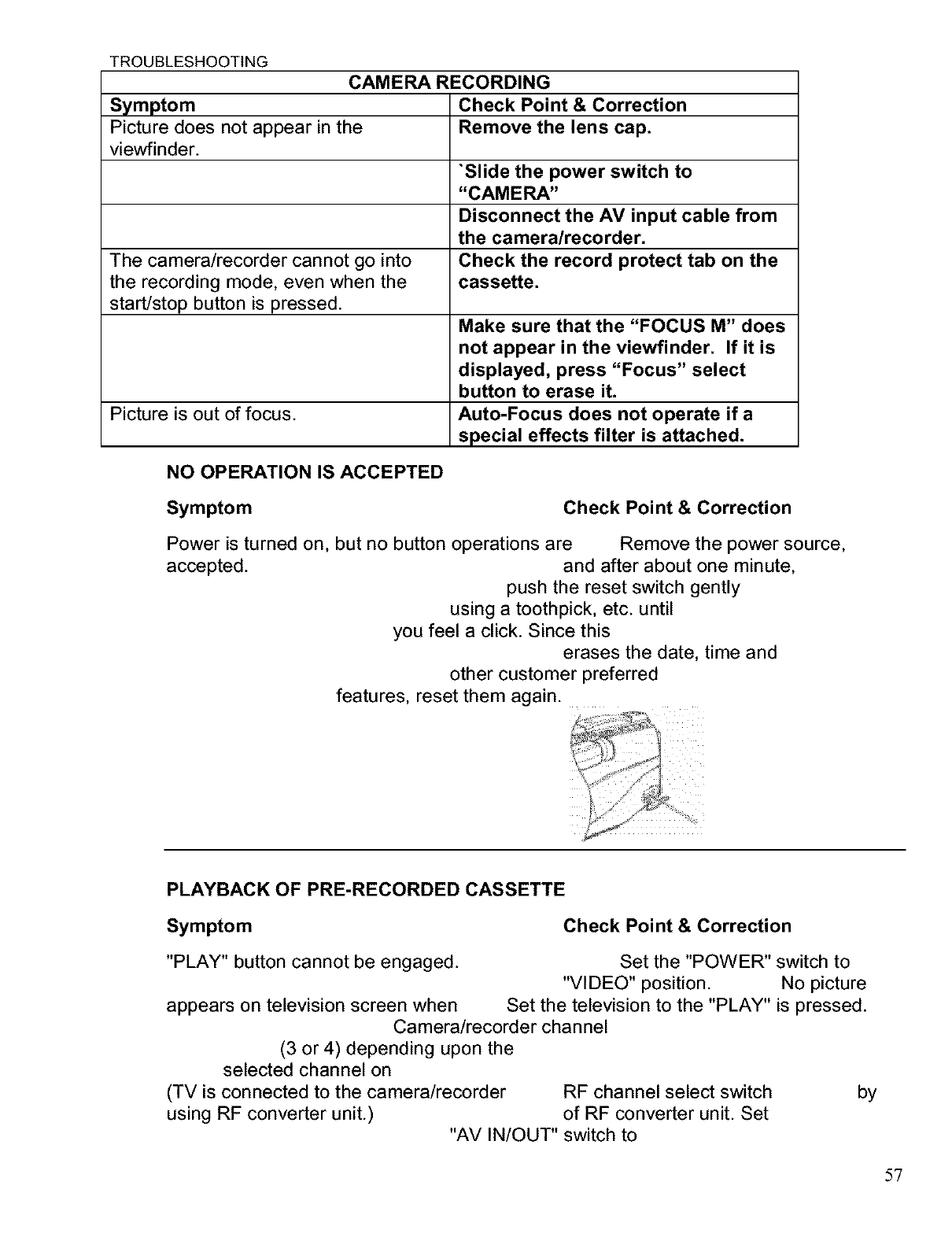
TROUBLESHOOTING
CAMERA RECORDING
Symptom Check Point & Correction
Picture does not appear in the Remove the lens cap.
viewfinder.
"Slide the power switch to
"CAMERA"
Disconnect the AV input cable from
the camera/recorder.
The camera/recorder cannot go into Check the record protect tab on the
the recording mode, even when the cassette.
start/stop button is pressed.
Make sure that the "FOCUS M" does
not appear in the viewfinder. If it is
displayed, press "Focus" select
button to erase it.
Picture is out of focus. Auto-Focus does not operate if a
special effects filter is attached.
NO OPERATION IS ACCEPTED
Symptom
Check Point & Correction
Power is turned on, but no button operations are Remove the power source,
accepted, and after about one minute,
push the reset switch gently
using a toothpick, etc. until
you feel a click. Since this
erases the date, time and
other customer preferred
features, reset them again.
, <
PLAYBACK OF PRE-RECORDED CASSETTE
Symptom
Check Point & Correction
"PLAY" button cannot be engaged.
appears on television screen when
Camera/recorder channel
(3 or 4) depending upon the
selected channel on
(TV is connected to the camera/recorder RF channel select switch
using RF converter unit.) of RF converter unit. Set
"AV IN/OUT" switch to
Set the "POWER" switch to
"VIDEO" position. No picture
Set the television to the "PLAY" is pressed.
by
57


















