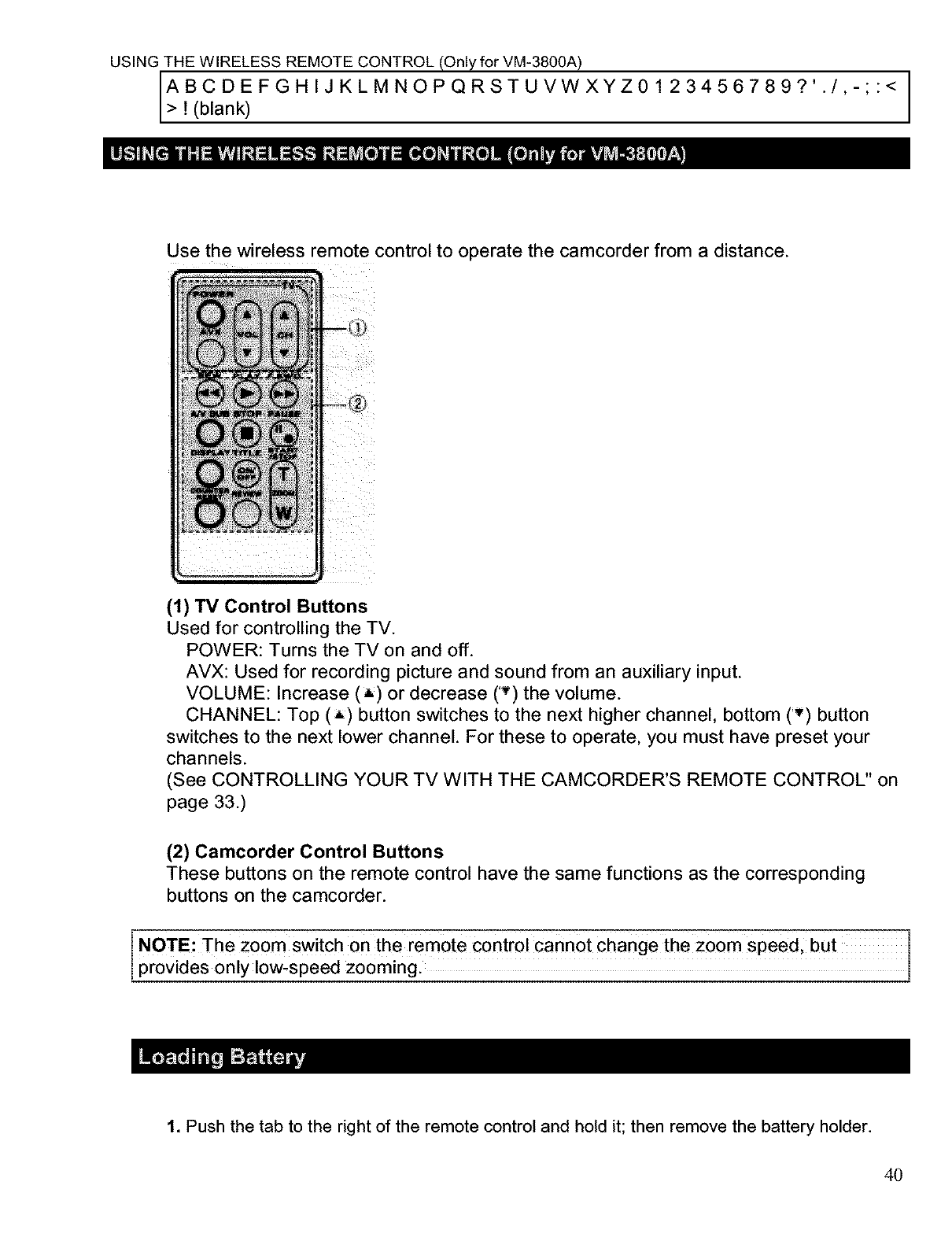
USING THE WIRELESS REMOTE CONTROL (Only for VM-3800A)
ABCDEFGHIJ KLMNOPQRSTUVWXYZ0123456789?'./,-;:<
> ! (blank)
Use the wireless remote control to operate the camcorder from a distance.
(1) TV Control Buttons
Used for controlling the TV.
POWER: Turns the TV on and off.
AVX: Used for recording picture and sound from an auxiliary input.
VOLUME: Increase (A) or decrease (,v) the volume.
CHANNEL: Top (,_) button switches to the next higher channel, bottom (v) button
switches to the next lower channel. For these to operate, you must have preset your
channels.
(See CONTROLLING YOUR TV WITH THE CAMCORDER'S REMOTE CONTROL" on
page 33.)
(2) Camcorder Control Buttons
These buttons on the remote control have the same functions as the corresponding
buttons on the camcorder.
NOTE: The zoom switch on the remote control cannot change the zoom speed bUt
provides only Ow,speed zooming
1. Push the tab to the right of the remote control and hold it; then remove the battery holder.
40


















