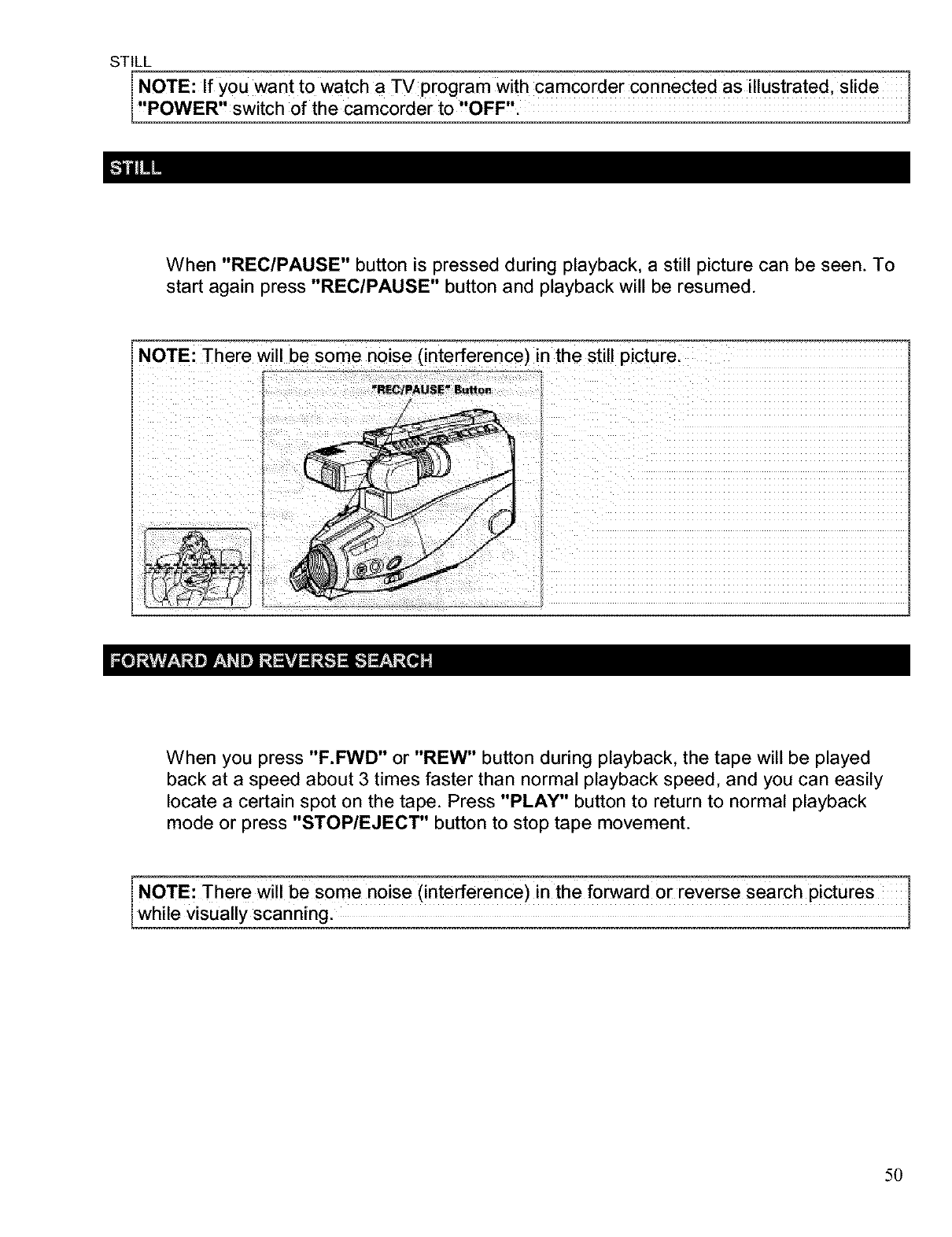
STILL
NOTE:If you want to watch a TV pr0g_am with camC0rder c0nnected as illustrated slide
POWER switch ofthecamcorderto OFF
When "REC/PAUSE" button is pressed during playback, a still picture can be seen. To
start again press "REC/PAUSE" button and playback will be resumed.
NOTE: There will be some noise (interference) in the still picture.
#_,_PAU_E" B_Nee
i_ iiii iiiii i_ iiiii
When you press "F.FWD" or "REW" button during playback, the tape will be played
back at a speed about 3 times faster than normal playback speed, and you can easily
locate a certain spot on the tape. Press "PLAY" button to return to normal playback
mode or press "STOP/EJECT" button to stop tape movement.
NOTE: There will be some noise (interference) in the forward or reverse search pictures
while visually scanningl l
50


















