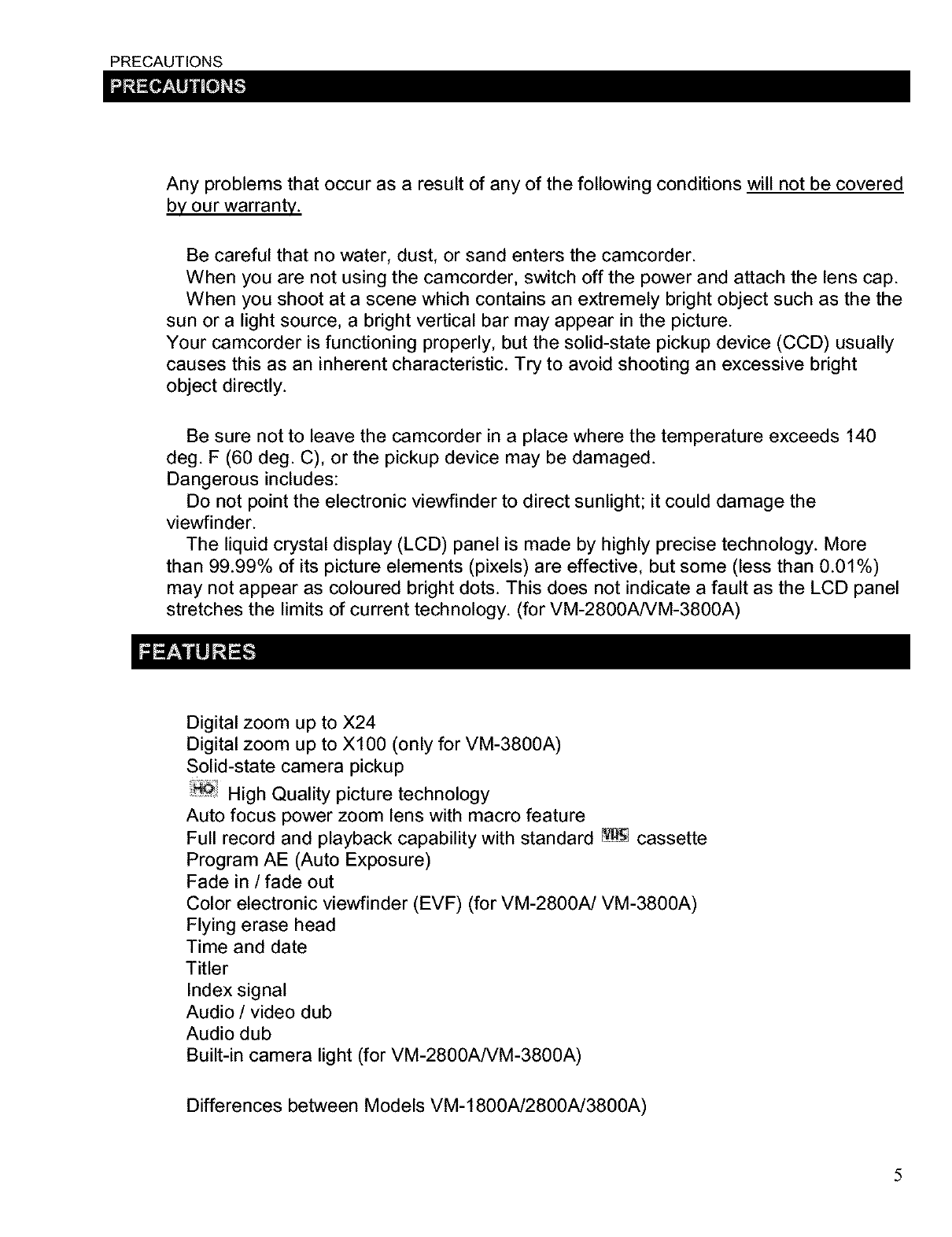
PRECAUTIONS
Any problems that occur as a result of any of the following conditions will not be covered
by our warranty.
Be careful that no water, dust, or sand enters the camcorder.
When you are not using the camcorder, switch off the power and attach the lens cap.
When you shoot at a scene which contains an extremely bright object such as the the
sun or a light source, a bright vertical bar may appear in the picture.
Your camcorder is functioning properly, but the solid-state pickup device (CCD) usually
causes this as an inherent characteristic. Try to avoid shooting an excessive bright
object directly.
Be sure not to leave the camcorder in a place where the temperature exceeds 140
deg. F (60 deg. C), or the pickup device may be damaged.
Dangerous includes:
Do not point the electronic viewfinder to direct sunlight; it could damage the
viewfinder.
The liquid crystal display (LCD) panel is made by highly precise technology. More
than 99.99% of its picture elements (pixels) are effective, but some (less than 0.01%)
may not appear as coloured bright dots. This does not indicate a fault as the LCD panel
stretches the limits of current technology. (for VM-2800ANM-3800A)
Digital zoom up to X24
Digital zoom up to X100 (only for VM-3800A)
Solid-state camera pickup
_ High Quality picture technology
Auto focus power zoom lens with macro feature
Full record and playback capability with standard _l cassette
Program AE (Auto Exposure)
Fade in / fade out
Color electronic viewfinder (EVF) (for VM-2800A/VM-3800A)
Flying erase head
Time and date
Titler
Index signal
Audio / video dub
Audio dub
Built-in camera light (for VM-2800A/VM-3800A)
Differences between Models VM-1800A/2800A/3800A)


















