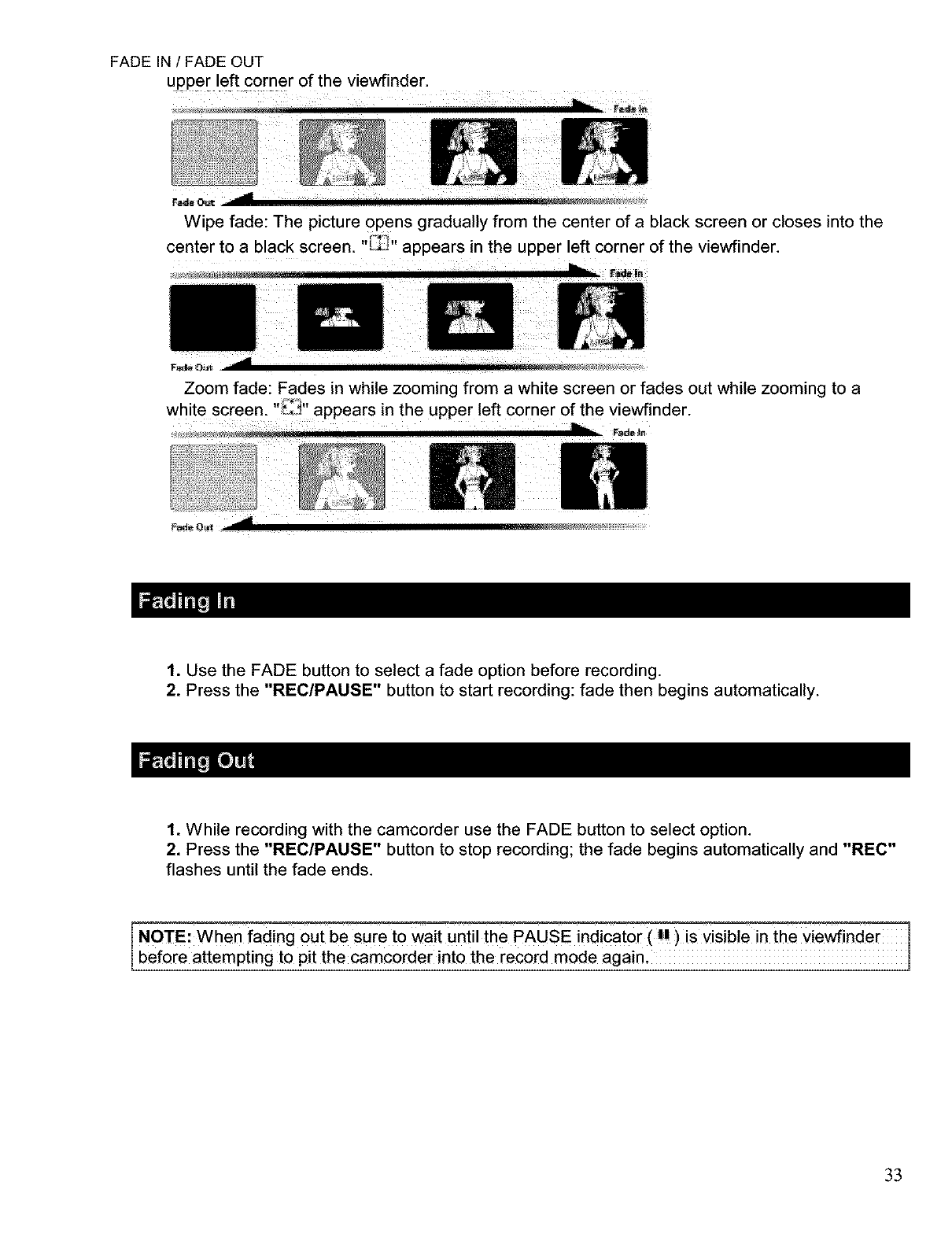
FADE IN / FADE OUT
upper left corner of the viewfinder.
Wipe fade: The picture oPens gradually from the center of a black screen or closes into the
center to a black screen, appears _nthe upper left corner of the viewfinder.
Zoom fade: Fades in while zooming from a white screen or fades out while zooming to a
white screen. "_" appears in the upper left corner of the viewfinder.
illb_
1, Use the FADE button to select a fade option before recording.
2, Press the "REC/PAUSE" button to start recording: fade then begins automatically.
1, While recording with the camcorder use the FADE button to select option.
2, Press the "REC/PAUSE" button to stop recording; the fade begins automatically and "REC"
flashes until the fade ends.
NOTE: when fading Out be sure to wait until the PAUSE indicator( u )is Visible in the viewfinder
before attempting to pit the camc0[der into the rec0[d mode againl
33


















