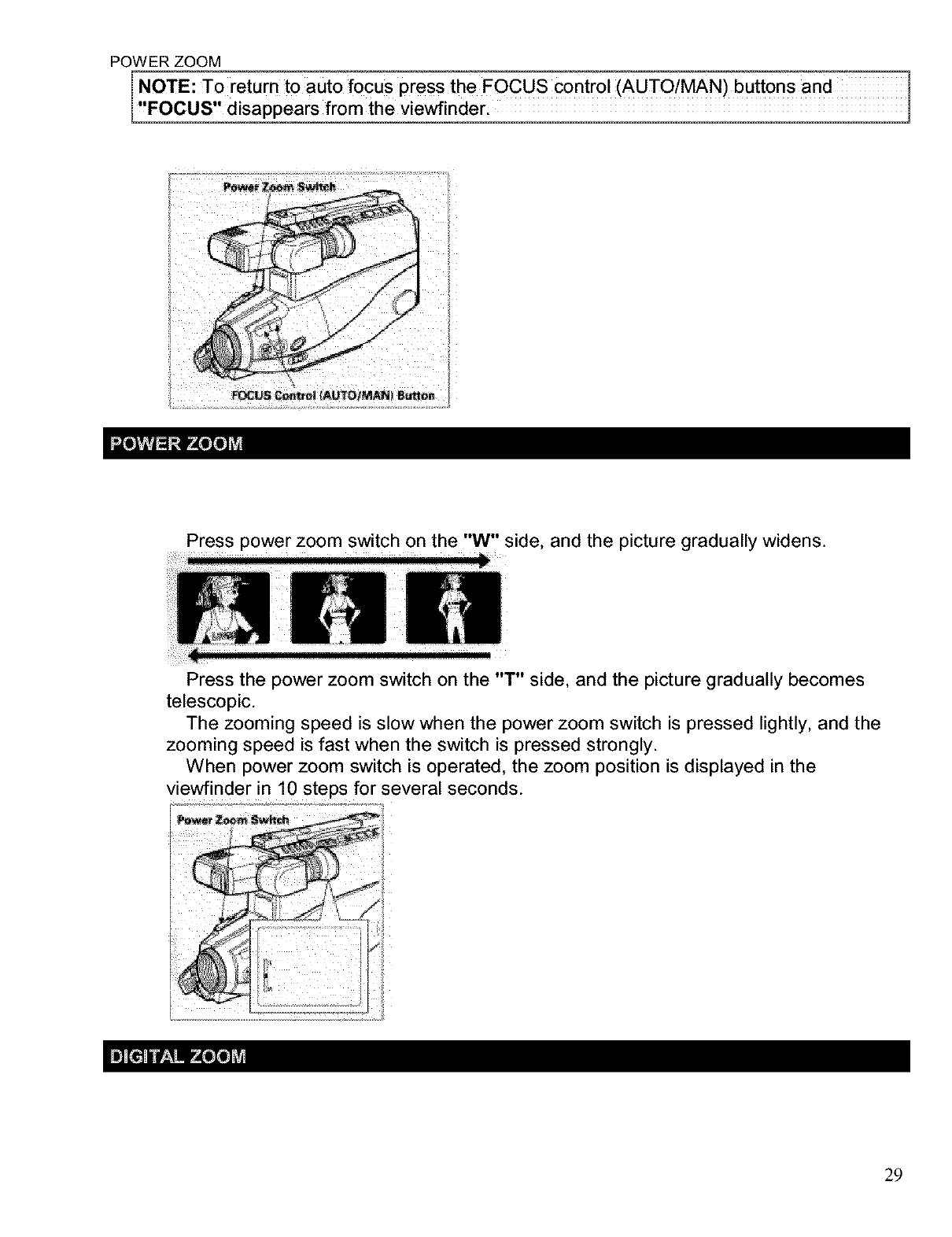
POWER ZOOM
NOTE: To return to auto focus press the Focus control (AuTo!MAIl) buttons and
FOCUS disappears from the viewfinder:
FOCU_ _om _&UTO_M_I _on
Press power zoom switch on the "W" side, and the picture gradually widens.
Press the power zoom switch on the "T" side, and the picture gradually becomes
telescopic.
The zooming speed is slow when the power zoom switch is pressed lightly, and the
zooming speed is fast when the switch is pressed strongly.
When power zoom switch is operated, the zoom position is displayed in the
viewfinder in 10 steps for several seconds.
!
29


















