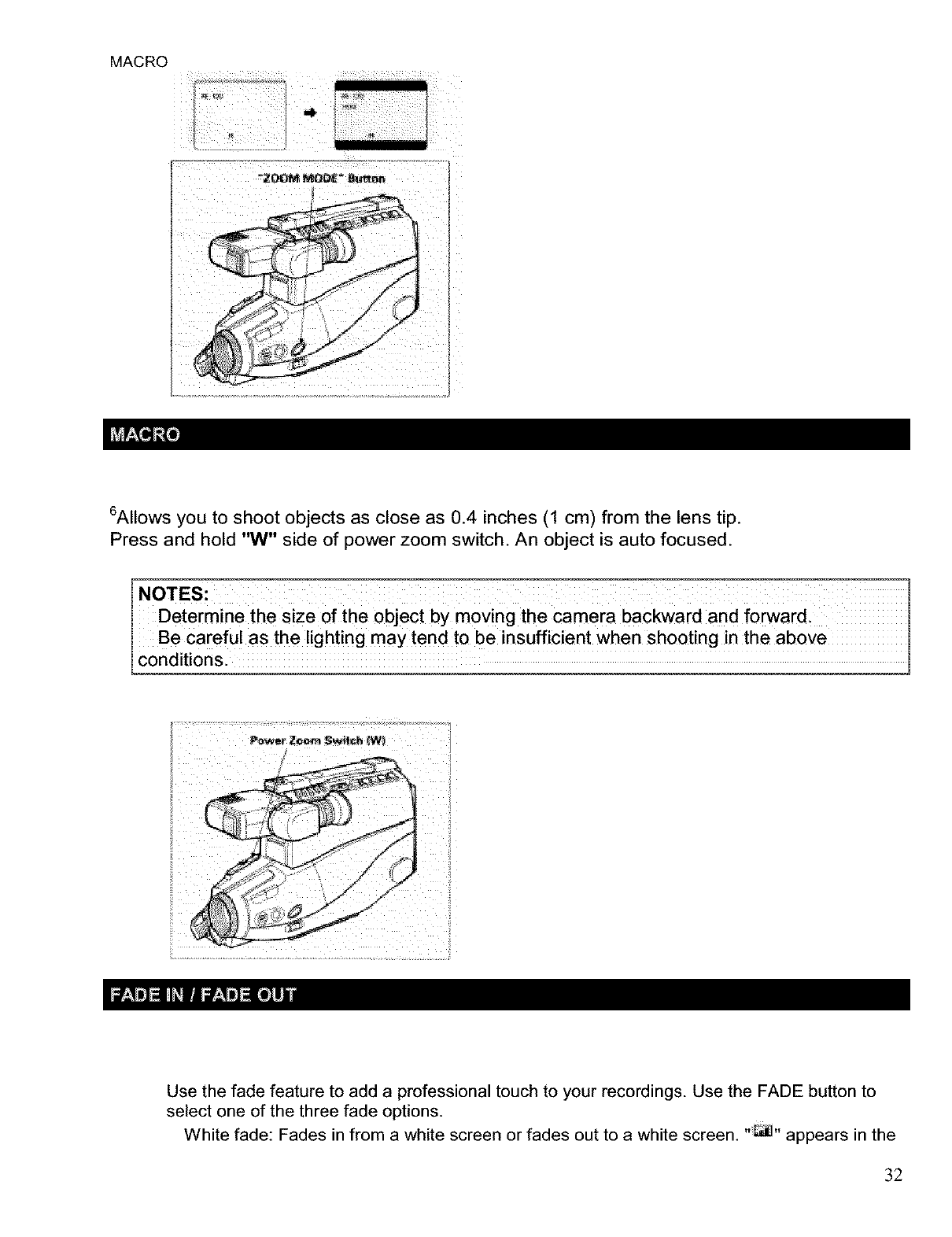
MACRO
i
6Allows you to shoot objects as close as 0.4 inches (1 cm) from the lens tip.
Press and hold "W" side of power zoom switch. An object is auto focused.
ine the size of the object by moving the camera backward and forward.
I Be careful as the lighting maytend to be insufficient when shooting the above
[conditionsl
Use the fade feature to add a professional touch to your recordings. Use the FADE button to
select one of the three fade options.
White fade: Fades in from a white screen or fades out to a white screen. "_" appears in the
32


















