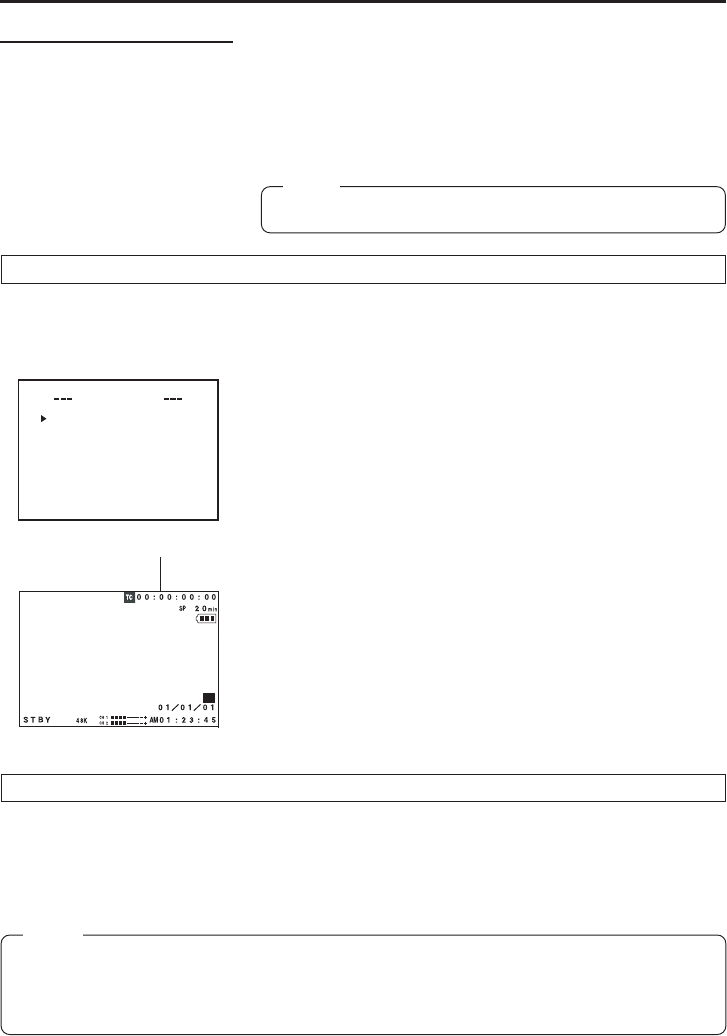
E-46
To zero-set the time code
1 Rotate the SELECT dial to align
the cursor with the CLEAR
item, and then press the
SELECT dial.
2 Rotate the SELECT dial to set
the CLEAR item to EXECUTE,
and then press the SELECT
dial.
5.
To return to the normal screen, use either of the following
methods.
Press the MENU button
or
Return to the TOP MENU screen and then select the EXIT item
from the TOP MENU screen before pressing the SELECT dial.
Displaying the Time Code on the Screen
Whether or not the time code should be displayed on the screen is set with the TIME CODE item on the
DISPLAY [2/2] menu screen.
1.
Display the DISPLAY [2/2] menu screen.
1 Select the DISPLAY SET item on the TOP MENU screen.
2 Select the NEXT PAGE item on the DISPLAY [1/2] menu
screen.
2.
Set the TIME CODE item on the DISPLAY [2/2] menu screen.
To display the time code, set the item to ON.
Ⅲ Display of the time code in the various operation modes.
In shooting mode : The current value of the built-in time
code generator is displayed.
In VTR playback mode
: The time code recorded on the tape
is displayed.
It will start from ì00î if there is no time code recorded at the location
where the recording is started.
DISPLAY [2/2] menu screen
Recording the Time Code
The time code is recorded on the tape during recording. The time code formats are fixed as regeneration
mode.
REGEN : The time code already recorded on the tape is read, and the time code is recorded in
continuation of the existing data.
Time code indication
A
Memo:
• The time code recorded at the beginning of a tape may not be read.
• The preset time code is only valid when recorded from the beginning of the tape. (REC RUN operation
only)
REC RUN : The time code starts counting from when recording is started.
TAPE R
E
Y
[
LA 2/2
]
DISP
MAIN
O
N
O
N
TIME C
O
DE
TIME/D
A
TE
D
LAYISP
AUD IO
L
EVEL
O
N
PAGE B
A
CK
DISP S
T
YLE
T
+
DAT IMEE
CHAR.
OUTPUT
M
IX
CENTER MARK
O
FF
PREPARATIONS FOR OPERATION
Setting, Displaying and Recording
the Time Code (cont’d)
Memo:
The preset time code value is reset when the power is turned
off.


















