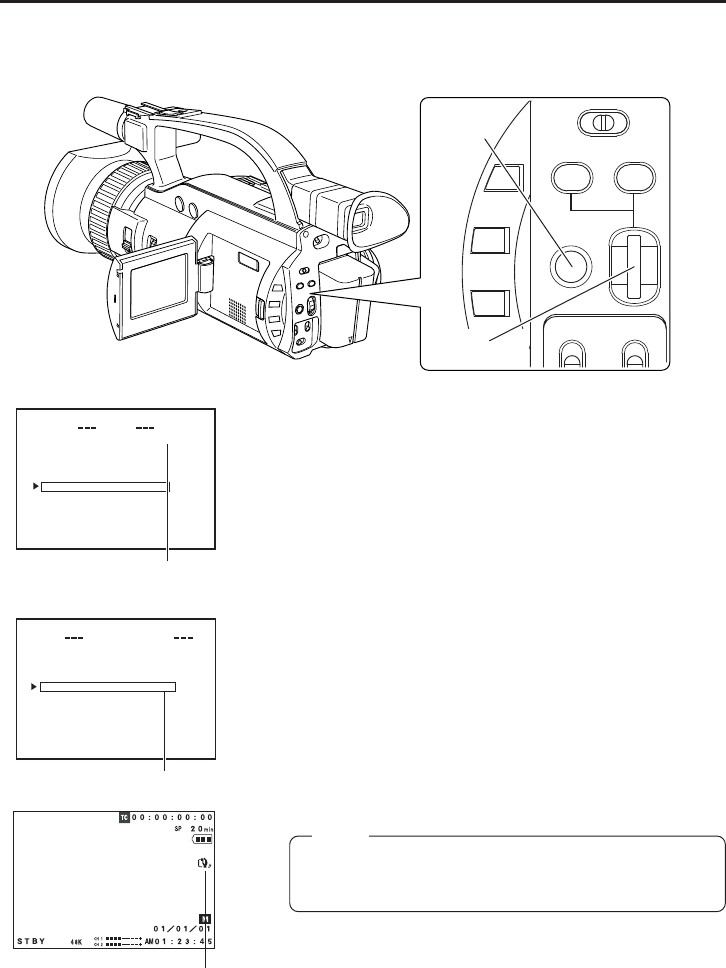
E-78
Ⅲ Engage the recording-standby mode.
1.
Press the MENU button to display the TOP MENU screen.
2.
Using the SELECT dial, set the MODE item on the TOP MENU
screen to MANUAL.
● The unit enters the manual shooting mode.
3.
Rotate the SELECT dial to align the cursor (f) with the
OPERATION SET item on the TOP MENU screen, and then
press the SELECT dial.
● The OPERATION menu screen is displayed.
4.
Using the SELECT dial, set the OIS item on the OPERATION
menu screen to OFF, and then press the SELECT dial.
● The camera-shake compensation function is turned OFF.
5.
To return to the normal screen, use either of the following
methods.
● Press the MENU button
or
● Return to the TOP MENU screen and then select the EXIT
item from the TOP MENU screen before pressing the SELECT
dial.
Ⅲ To turn the camera-shake compensation function ON again,
use either of the following methods.
● Set the OIS item on the OPERATION menu screen to ON
or
● Set the MODE item to AUTO on the TOP MENU screen.
In this case the shooting mode becomes the auto mode.
MANUAL ADJUSTMENTS
Disabling Operation of the Camera-
Shake Compensation Function
SHUTTER
MENU
GAIN
When shooting with the camera under conditions where the camera-shake compensation function is not
required, e.g., with the camera mounted on a tripod base, etc., set the function to OFF before shooting.
SELECT
dial
MENU
button
TOP MENU screen
MANUAL
CAMERA menu screen
OFF
The camera-shake
compensation indicator
is extinguished.
OIS: Optical Image Stabilizer
MODE
MENU
M
ALA
1
0
NU
S
Y
STEM
S
ET ..
E
A
RPHON
E
LVELE
D
I
SPLAY
S
ET. .
C
A
MERA
S
ET[CA -
-
MA.
.
O
P
ERAT
I
O
N[CA
M
.A].
C
L
OCK/
T
C
..
M
E
NU A
L
LR
E
SET
C
ELANC
E
X
IT
]
AE
EROP ATION
[
A
]
O
FF
IRIS
A
UTO
SHUTTE
R
S
TEP
WHI TE
B
ALANCE
A
UTO
OIS
O
FF
CH1 AUDIO L
E
VEL
CH2 AUDIO L
E
VEL
A
UTO
A
UTO
PAGE B
A
CK
Memo:
When the camera-shake compensation function is turned
OFF, the camera-shake compensation indicator is not shown
on the LCD screen and the viewfinder screen.


















