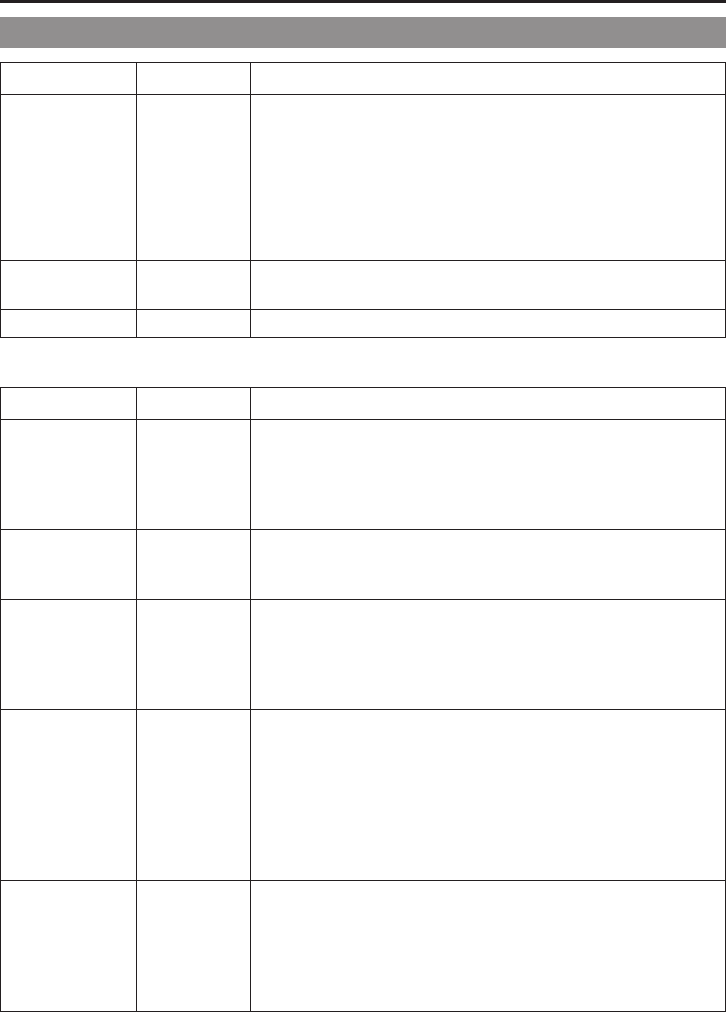
E-92
MENU SCREEN
Contents of Menu Screens (cont’d)
Item Set Value Contents
LONG PAUSE 3 MIN Selects the time (minutes) before the tape protection mode is
TIME ●30 MIN engaged when the recording-standby mode or still mode
continues.
Tape protection mode: Drum rotation stops automatically.
When used in a cold environment, this becomes 3 minutes
regardless of the setting.
3 MIN : 3 minutes
30 MIN : 30 minutes
NEXT PAGE The SYSTEM [2/2] menu screen appears when the SELECT dial
is pressed.
PAGE BACK The TOP MENU returns when the SELECT dial is pressed.
Ⅲ SYSTEM [2/2] Menu Screen
Item Set Value Contents
FADER ●OFF
Selects whether fade is performed when recording is started and stopped.
BLACK OFF : No fade.
BLACK :
Picture fades in from black screen when recording is
started; fades out to black screen when recording is
stopped.
TALLY OFF Selects whether or not the TALLY lamp lights during recording.
●ON OFF: TALLY lamp does not light during recording.
ON : TALLY lamp lights during recording
HANDLE ZOOM SLOW Sets the zoom speed for when the ZOOM lever on the handle
●MEDIUM section is used.
HIGH SLOW : Zoom operation is slow
MEDIUM : Normal zoom operation speed
FAST : Zoom operation is fast
DATE REC ● BARS Selects the mode for recording the date and time on the tape.
BARS+CAM When the date and time should be recorded on the tape, the
TIME/DATE item must be set to DISP+REC on the DISPLAY
[2/2] menu screen. Select the style of the time and date with the
DISP STYLE item on the DISPLAY [2/2] menu screen.
BARS :
Recorded when built-in colour bar signal is output.
BARS+CAM :
Recorded when built-in colour bar signal and the
camera image are output.
ASPECT ● 4:3 Selects the image size of the recorded image.
LETTER 4:3 : To record with the normal screen size with an
aspect ratio of 4:3.
LETTER : To record with a LETTER BOX screen with an
aspect ratio of 16:9 where the upper and lower part
of the image is cut off.
SYSTEM Menu Screens (Shooting mode) (Cont’d)


















