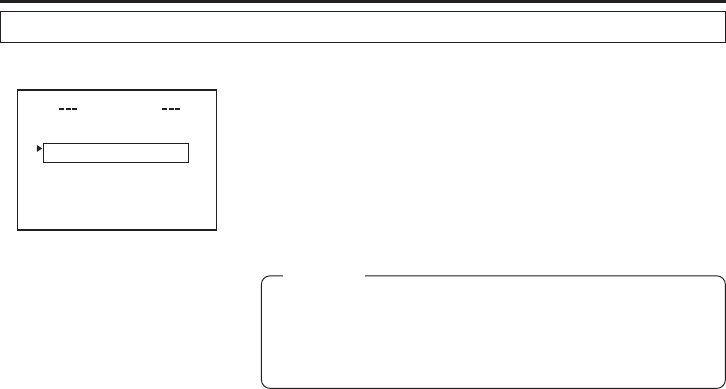
E-50
CAUTION:
• Confirm that the +48V MIC1 or +48V MIC2 items are set to
OFF before connecting another microphone type than phantom
microphone.
• When the setting of the +48V MIC1/MIC2 item is changed,
noise will appear in the sound but this is normal.
Setting Whether Phantom Microphone Should be used as External Microphone
SYSTEM [1/2] menu screen
MIC1 INPUT SEL
STSY EM 1 / 2
][
XR
L
WIND C
U
TMIC1
WIND C
U
TMIC2
O
FF
O
FF
O
N
+
48V MI
C1
O
N
+
48V MI
C2
AUDIO
MOD
E
4
8K
REC MO
D
E
S
P
LONG P
A
USE T IME
30
MIN
NEXT P
A
GE
PAGE B
A
CK
When a microphone (phantom microphone) requiring +48V DC
power supply is connected, set the +48V MIC1 or +48V MIC2 items
on the SYSTEM [1/2] menu screen.
+48V MIC1: Setting for the microphone connected to the MIC 1
input connector.
+48V MIC2: Setting for the microphone connected to the MIC 2
input connector.
● Set to ON when a phantom microphone is used.
● Set to OFF when other microphone type than phantom
microphone is used.
Audio Input Signal Selection (cont’d)
SETTINGS BEFORE
SHOOTING


















