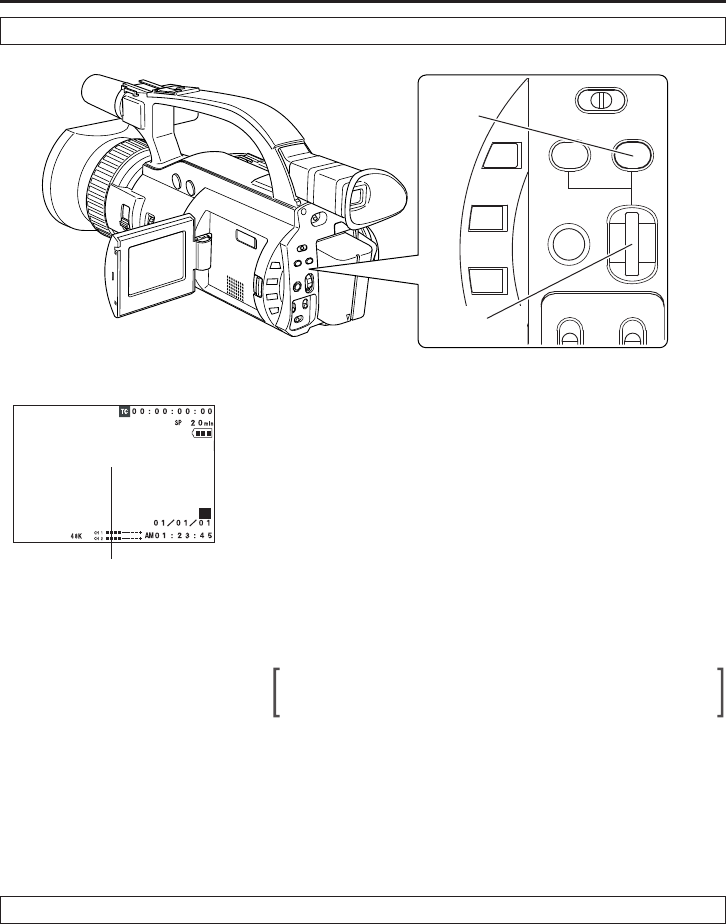
E-71
SHUTTER
MENU
GAIN
2. Adjusting the Shutter Speed Manually
1.
Press the SHUTTER button.
● The currently set shutter speed is shown for about 3 seconds
on the LCD screen and the viewfinder screen.
● The shutter speed can be set while the shutter speed value is
displayed.
2.
Rotate the SELECT dial within 3 seconds (while the shutter
speed is displayed) to set the shutter speed. Rotating the dial
upward increases the shutter speed, and rotating it downward
lowers the speed.
3.
Stop rotating the SELECT dial when the desired shutter speed
is indicated. The set value is displayed for about 3 seconds
before the setting is confirmed.
● The set shutter value is retained in the memory even if the power
is turned OFF.
Ⅲ To return to the auto shutter speed adjustment mode, use
either of the following methods.
● Set the AE item to AUTO on the OPERATION menu screen
● Set the MODE item to AUTO on the TOP MENU screen.
In this case the shooting mode becomes the auto mode.
Shooting a Computer Display
The shutter speed should be set to variable scan mode. The variable scan mode is used to match the
GY-DV300’s shutter speed with the variable scan frequency of computer screens, etc. When shooting a
computer screen with the camera, bright over-exposed horizontal stripes will appear in the picture if the
screen’s scan frequency is faster than the camera’s frequency, and dark under-exposed stripes will
appear if the screen’s scan frequency is slower than the camera’s scan frequency.
While observing the LCD screen, adjust the shutter speed until a stable image is obtained.
SHUTTER
button
SELECT dial
SHUTTER 1/1000
STBY
S
M
Shutter speed indication
● Flickering occurs when shooting
under a fluorescent light. This
can be reduced by setting the
shutter speed to 1/50 in regions
where the power supply
frequency is 50 Hz, and to 1/120
in 60 Hz regions.
STEP mode : NORMAL (1/50), 1/120, 1/250,
Setting
1/500, 1/1000, 1/2000
range
VARIABLE mode : 1/50.1 to 1/2067.8


















