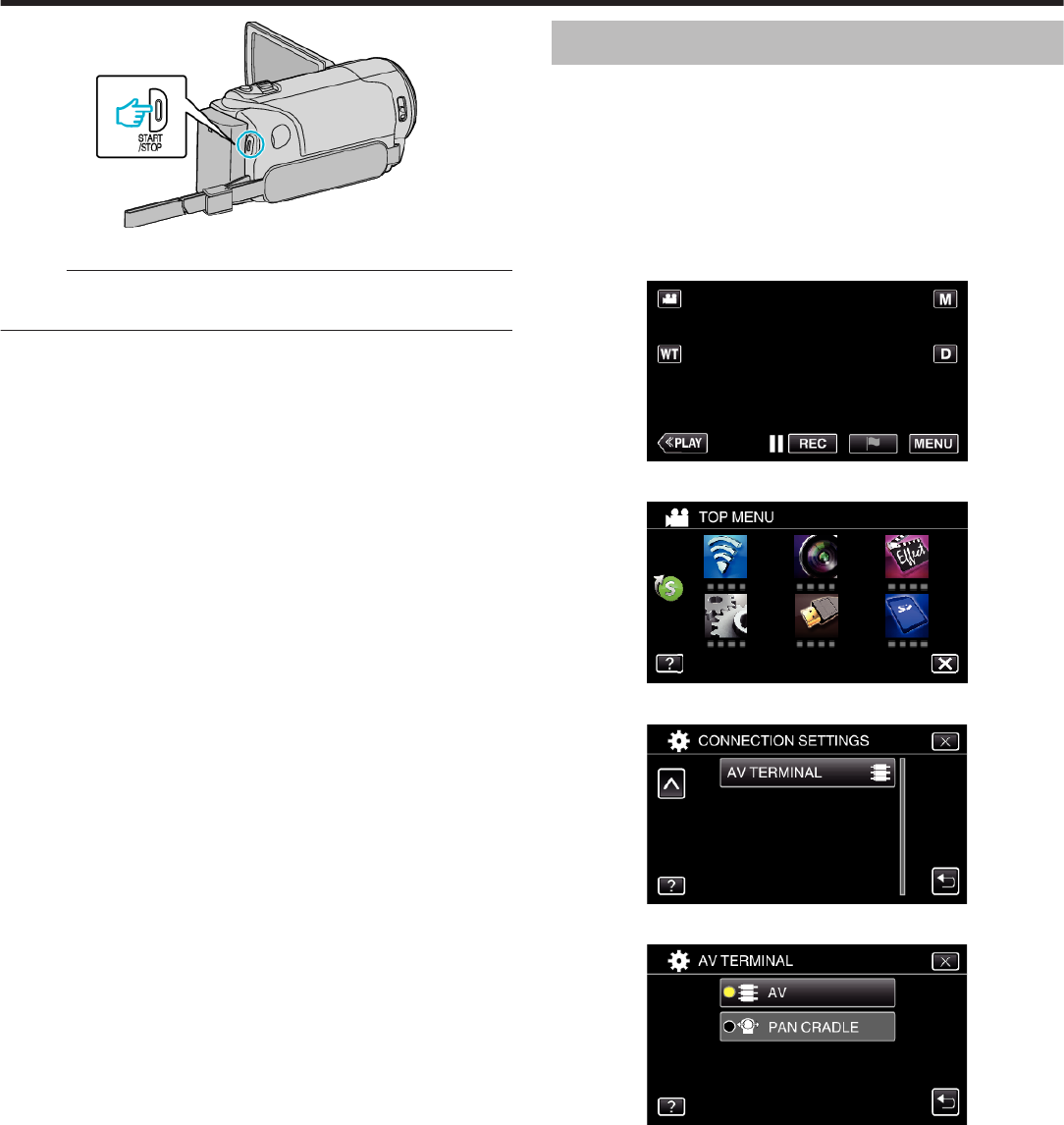
.
0
Press the “START/STOP” button to start a normal recording.
Memo :
0
Manual recording cannot be performed.
0
It is not possible to switch to the playback mode.
Using the Pan Cradle (Sold Separately)
Panning operation (moving the camera to the left/right, horizontal direction)
can be controlled via smartphone by setting the camera on the pan cradle.
To use a pan cradle, change the setting of “AV TERMINAL” in advance.
Change the setting from the menu screen of the camera.
o
Changing the setting of the AV terminal.
0
By default, the AV terminal is set to “AV”. To use a pan cradle, change the
setting as described in the following steps.
1
Tap “MENU”.
(Operation on this camera)
.
2
Tap “CONNECTION SETTINGS”.
.
3
Tap “AV TERMINAL”.
.
4
Tap “PAN CRADLE”.
.
0
Tap L to exit the setting screen.
Using Wi-Fi (GZ-EX355/GZ-EX310)
133


















