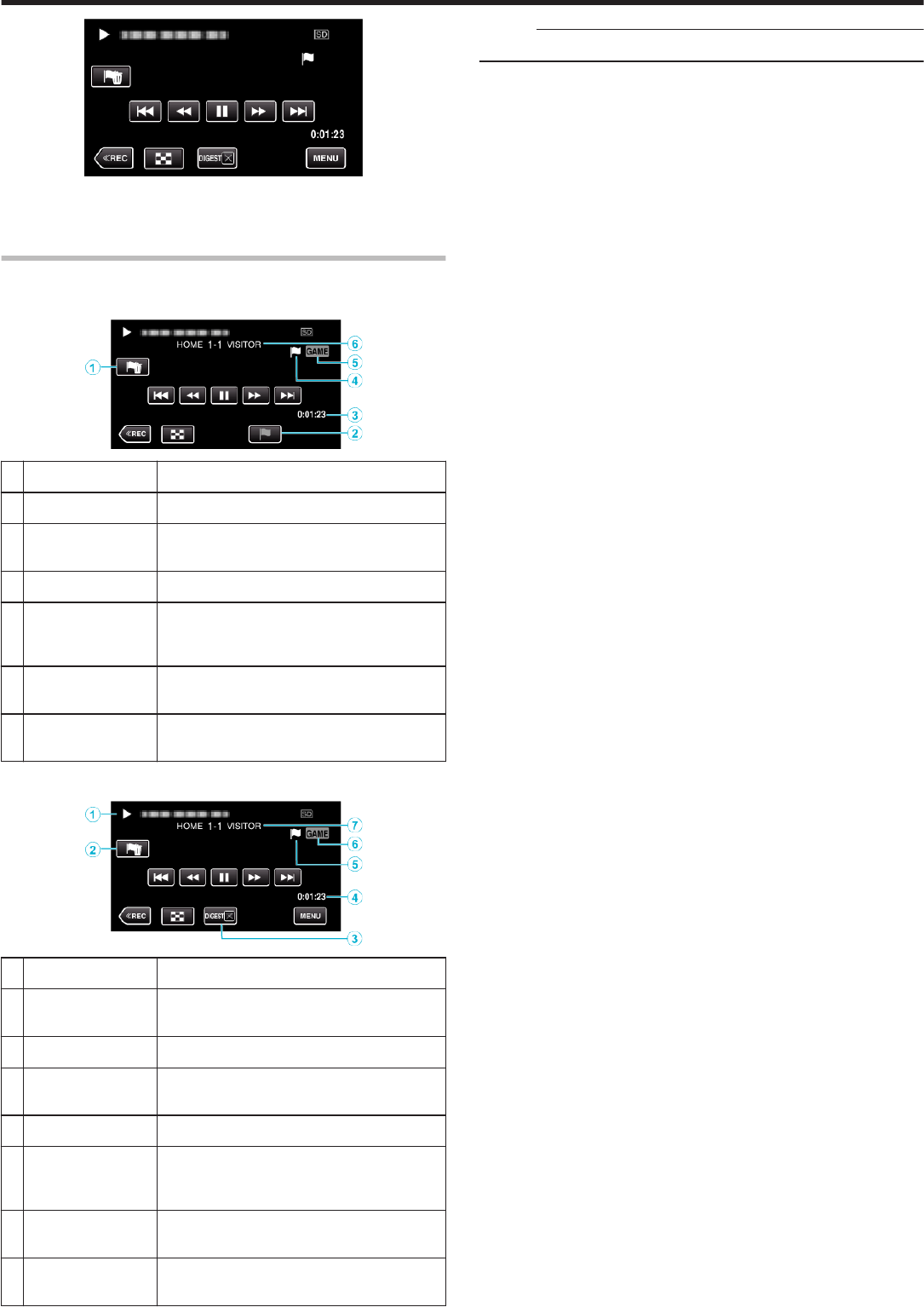
.
0
Playback stops after all the scenes are played back.
0
Tap DIGESTL during DIGEST playback to exit the Mark/DIGEST
playback and to switch to the normal mark playback.
Indications during the Game Playback
o
During the Normal Game Playback
.
Display Description
A
Mark Delete button Deletes the mark that is currently displayed.
B
Playback Mark
Button
Enter a mark while playback is in progress.
C
Recorded time Displays the time that the video is recorded.
D
“D” icon displayed
“P” icon displayed
Indicates that the current scene is marked.
Indicates that recording of the score is in
progress.
E
Game playback
mode
Indicates that the game playback is in
progress.
F
Score Displays the score of the game (displayed only
if the score is registered.)
o
During the DIGEST/Game Playback
.
Display
Description
A
Date and time
display
-
B
Mark Delete button Deletes the mark that is currently displayed.
C
DIGEST Playback
Cancel Button
Moves to the normal mark playback.
D
Recorded time Displays the time that the video is recorded.
E
“D” icon displayed
“P” icon displayed
Indicates that the current scene is marked.
Indicates that recording of the score is in
progress.
F
Game playback
mode
Indicates that the game playback is in
progress.
G
Score Displays the score of the game (displayed only
if the score is registered.)
Memo :
0
Once a scene is marked, the next mark won’t be made within 5 seconds.
Playback
69


















