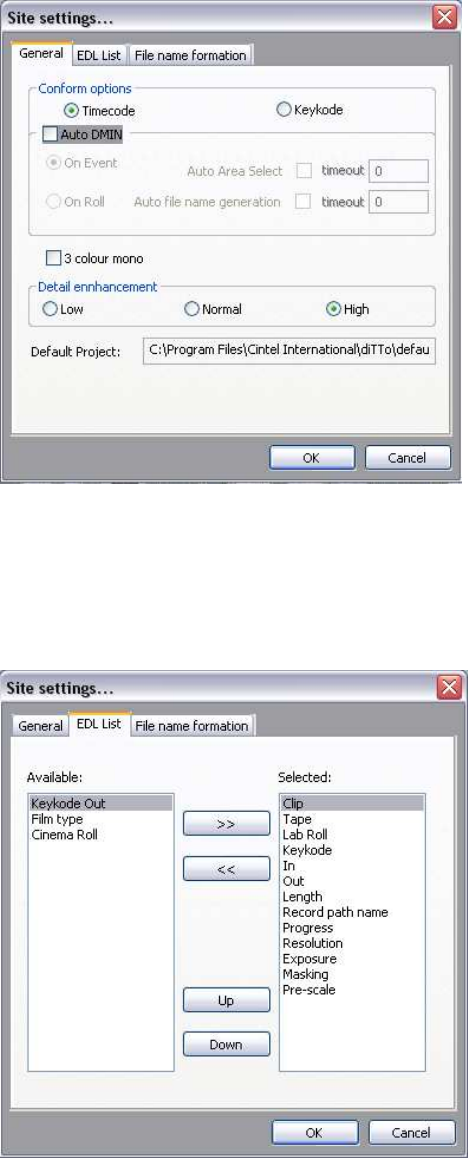
Cintel International Ltd. diTTo User Guide
Issue 3 19
Settings: Engineering
is Password protected and for Cintel Engineering use only.
Settings: Site: General
This Window allows various Conforming options to be set:
Conforming from Timecode or KeyKode can be set and
Automatic DMIN calibration can be used when KeyKode
Conforming, either on each Event or on each Roll.
This will allow a cut negative reel of different film stocks
to be scanned correctly and automatically.
3 colour Mono files can be selected. This will allow a
4.1MB DPX file size rather than a 12.5MB file size.
(See Appendix 2 page 35).
Detail Enhancement provides 3 levels of image filtering
giving Low, Normal and High enhancement.
The Default Project location can also be set.
Fig 32 Site Settings General
Settings: Site: EDL List
This Window allows the format of the EDL list to be set. Any
Designation can be set in any order from the following list:
Clip
Tape
Lab Roll
Cinema Roll
KeyKode
KeyKode Out
In
Out
Length
Record Path Name
Progress
Resolution
Film Type
Exposure
Masking
Pre-scale
Fig 33 Site Settings EDL


















