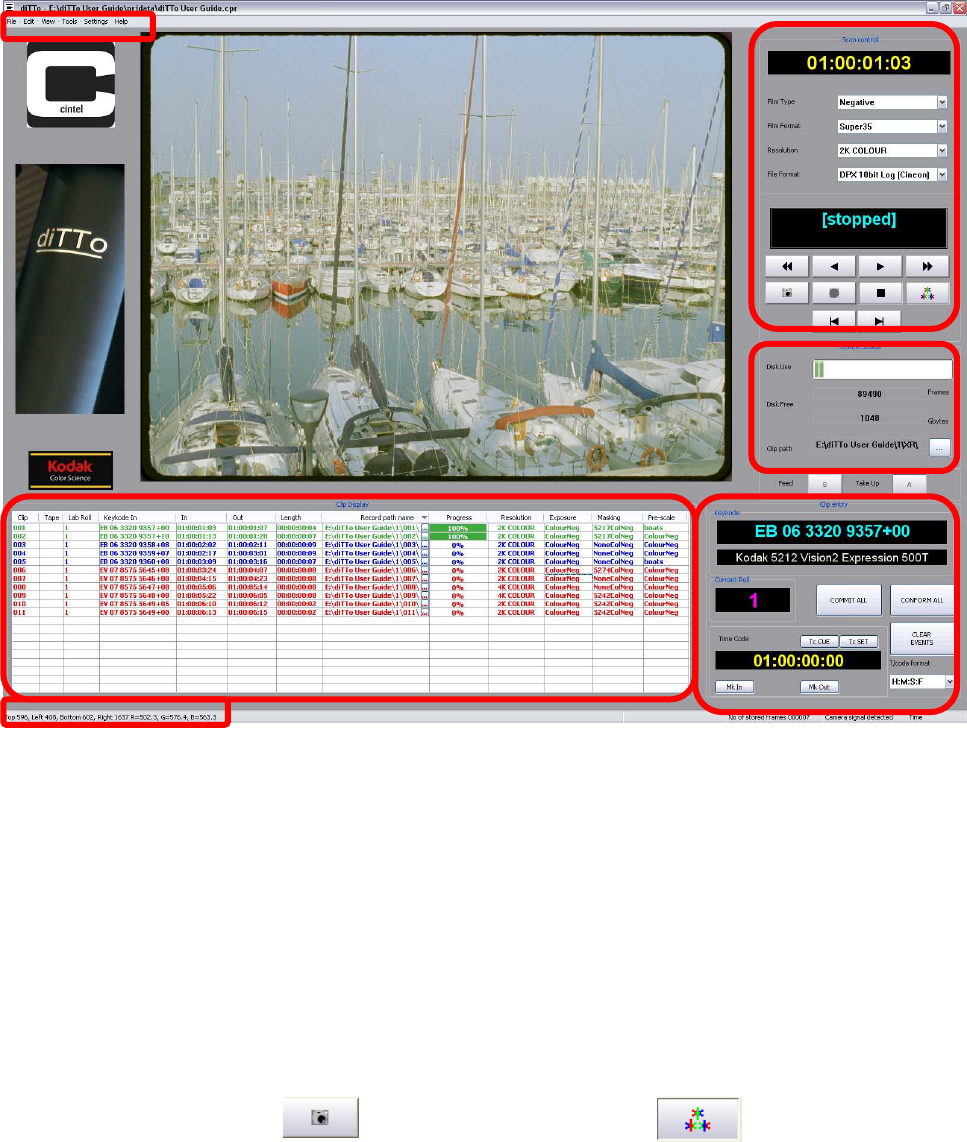
Cintel International Ltd. diTTo User Guide
Issue 3 7
GUI Application
The Graphical User Interface application consists of a Main page where all of the required Scanning, Recording and
viewing controls are located as well as a number of additional Tools and Settings.
Main page
The Main page gives the user full control over diTTo.
Fig 4 Main GUI Window
Scan Controls
Current timecode location of film on transport`
The user can select the following configurations (dependent upon which options are fitted):
Film Type - Negative, Inter-Negative, Inter-Positive, Print, B/W Negative, B/W Print
Film Format- Super 35mm, Acadamy 35mm, 3 Perf 35mm, S16mm
Resolution - 2K Colour, 2K Mono, 4K Colour, 4K Mono. See Appendix 2 for details of settings related to film type.
File Format - DPX 10bit LOG (Cineon), DPX 10bit Linear (Cineon)
Current status of transport
Transport controls using familiar symbols: Play Forward, Play Reverse, Stop, Fast Forward, Fast Reverse,
Single Frame Forward, Single Frame Reverse, Continuous Crash Record (only available in Play Forward
mode).
Crash Record (Single Frame) and LED illumination ON/OFF controls.
Menus
Scan
Control
Clip Display
Clip
Control
System
Status
Picker Tool Information
Current Scanned Image


















