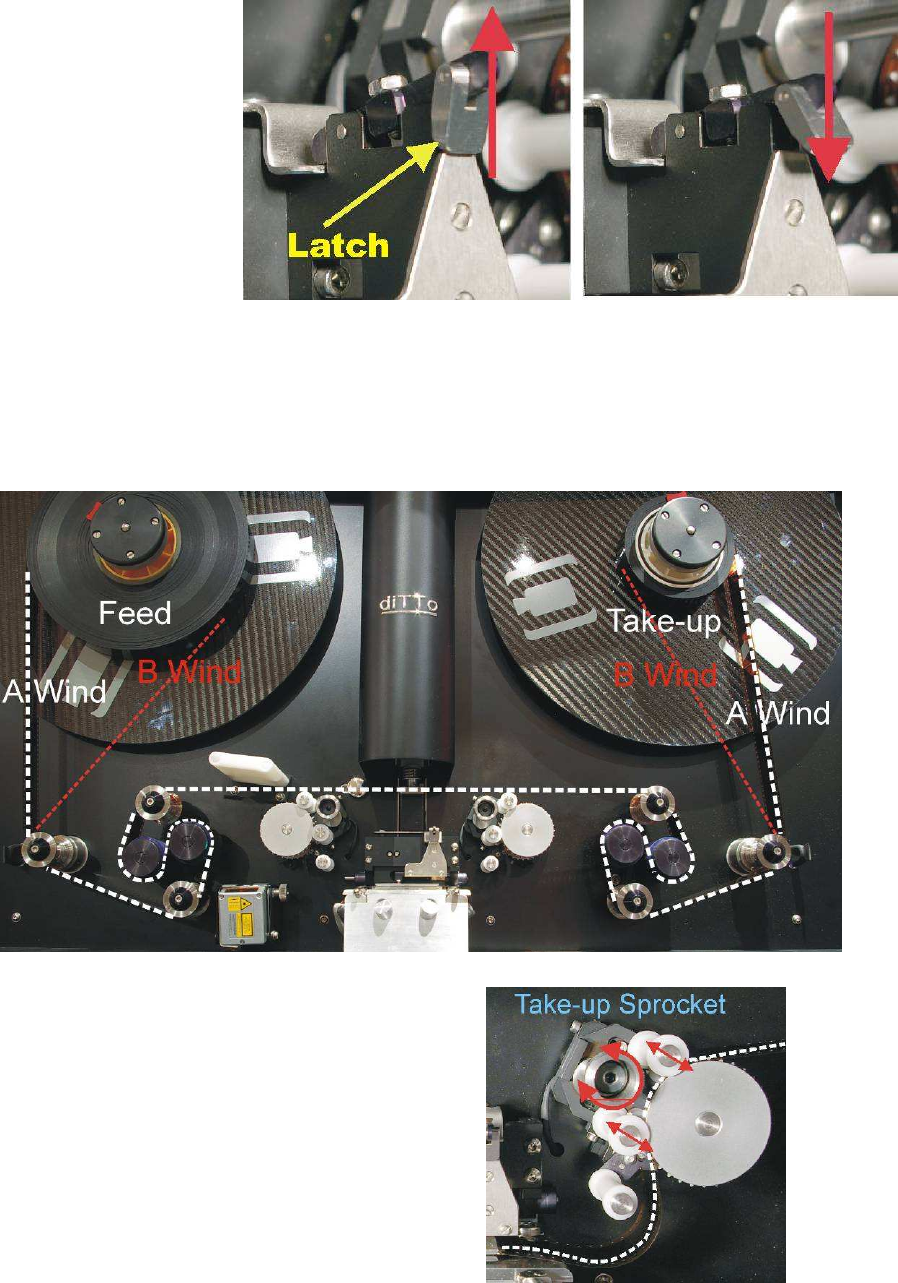
Cintel International Ltd. diTTo User Guide
Issue 3 22
Lacing film
Always scan the film with Emulsion up (towards camera lens). Focus will be compromised if film is laced emulsion
down.
Ensure gate is in “Lace position” as shown
in Fig 36. The Latch will push in to keep the
gate in lace mode.
Lace Position
Fig 36
Loaded Position
1. Lace Film left to right missing the feed and take up sprockets and run the film straight from the Feed
Compliance arm to the Take Up compliance arm via the PTR (Particle Transfer Roller) rollers to the take up
film core. Lace as A or B wind depending on the wind direction of the supplied film rolls.(See Fig 34).
A or B status is set on the GUI (see page 7). Wind sufficient film onto the take-up film core to ensure a tight
wrap.
Fig. 37 Initial lacing path
2 Lace Take Up Sprocket. Rotate hold down clamp to lift
hold down rollers away from the sprocket as shown in Fig 38.
Wrap film around sprocket as indicated, ensuring film
perforations engage with sprocket teeth. When correctly
wrapped rotate hold down clamp to lower rollers onto film.
3 Lace film temporarily through gate, leaving sufficient loop for
film motion.. The loop lengths should be set so they are just
touching the skid plate area of the gate. (See Fig 37/38)
Fig 38 Sprocket lacing path


















