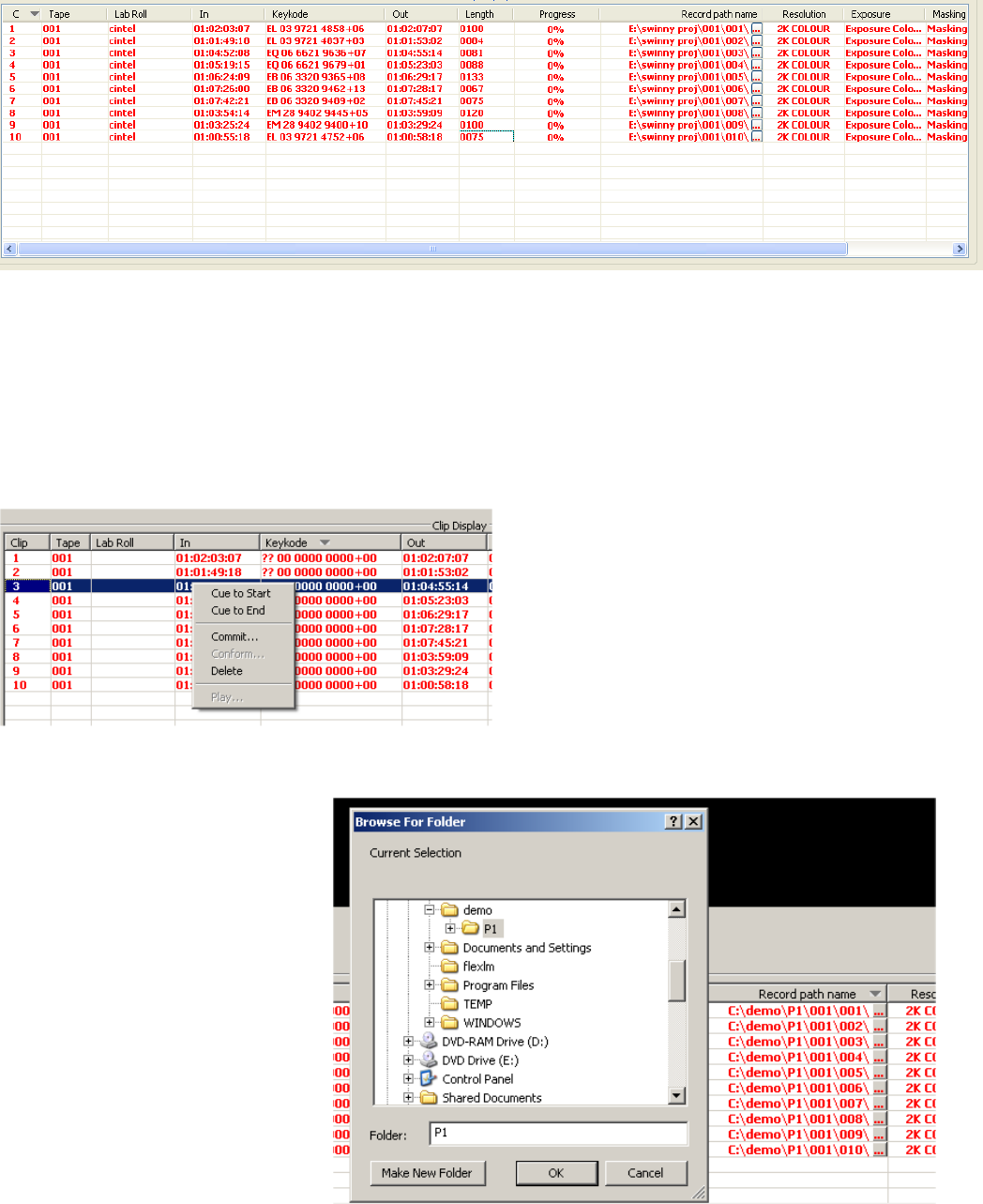
Cintel International Ltd. diTTo User Guide
Issue 3 9
EDL and ALE Import to create clips
Edl’s and ALE files can be imported by selecting File then Import EDL or Import ALE. Before the file is imported,
certain parameters such as frame rate (24fps, 25fps or 30fps) will need to be confirmed in the New Project or
Settings > Project Time code menu.
The imported list will appear in the Clip Display window.
Fig 5. Clip Display Window; all events uncommitted.
Clip Editing
The following parameters within each clip can be edited prior to recording: IN and OUT points, Length, Record Path
Filename, Resolution, Exposure, Masking and Pre-scale.
Clip In and Out points can be edited by pointing the mouse at the relevant box containing the timecode, a left click will
highlight all the clips parameters, a 2
nd
left click will highlight the appropriate box; a new value can now be entered.
(Ensure to enter in the correct format by including “:”) Invalid numbers will be rejected with a warning notice.
Fig 6. Clip Display Window; event options.
A right click on an individual clip will give you the option to Cue to Start, Cue to End, Commit, Conform or Delete.
A Left Click on the box to the right
of Record Path Name will allow new
selection of destination for scanned clip.
Fig 7. Record Path selection.


















