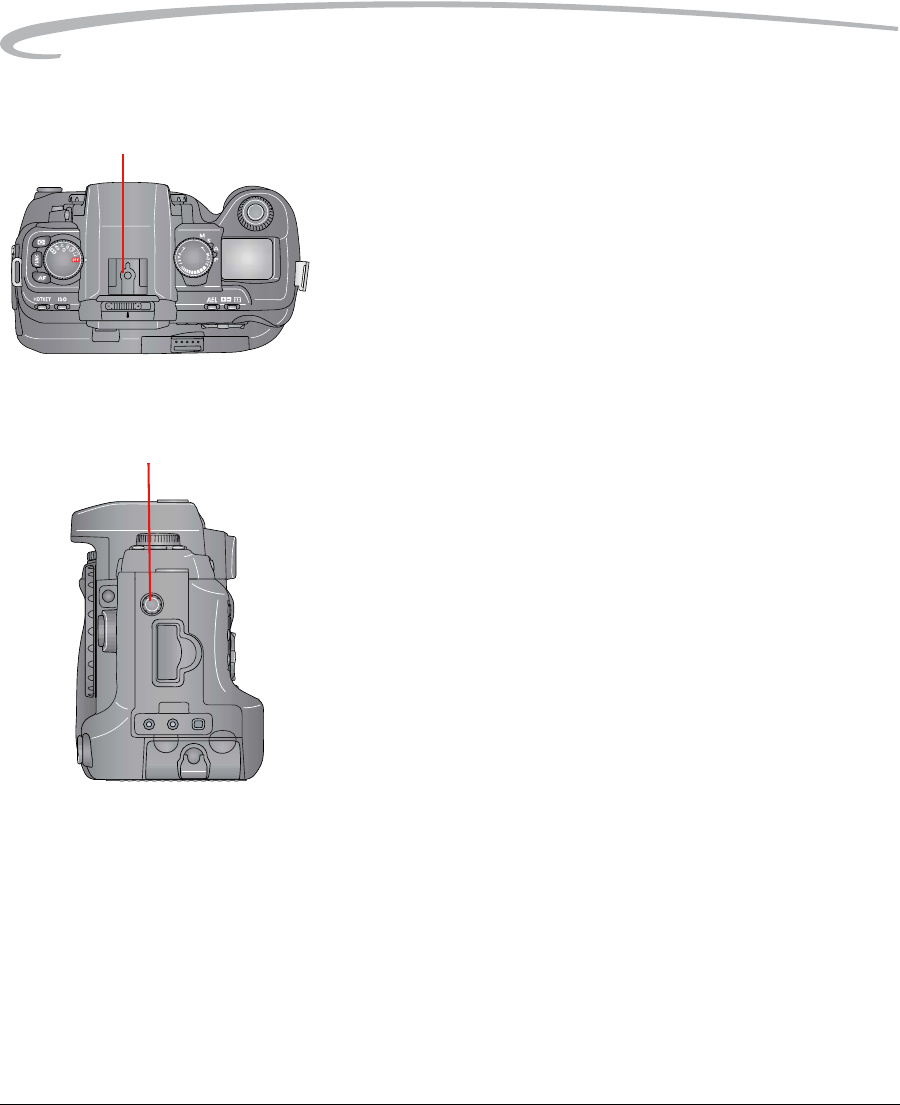
10-2 April 28, 2004
Flash Photography
Mounting a Hot Shoe Flash
• Mount an optional CANON EX-series Speedlite or a SIGMA EF-500 DG
Super flash to the Hot Shoe. See your strobe’s instruction manual for
mounting information.
Connecting a Studio Flash
• Attach the sync cord from your studio strobe system to the PC Sync
terminal. The terminal is threaded to provide a secure connection.
NOTE: When using the PC Sync terminal, you can obtain the fastest flash
sync speed of 1/180 sec. by rotating the S-Dial until "SYc" appears
on the Top Status LCD. You must be in Manual or Shutter Speed
Priority Exposure mode to obtain this setting.
NOTE: The center post on your flash sync cord must be the positive
terminal.
Hot Shoe
PC Sync terminal


















