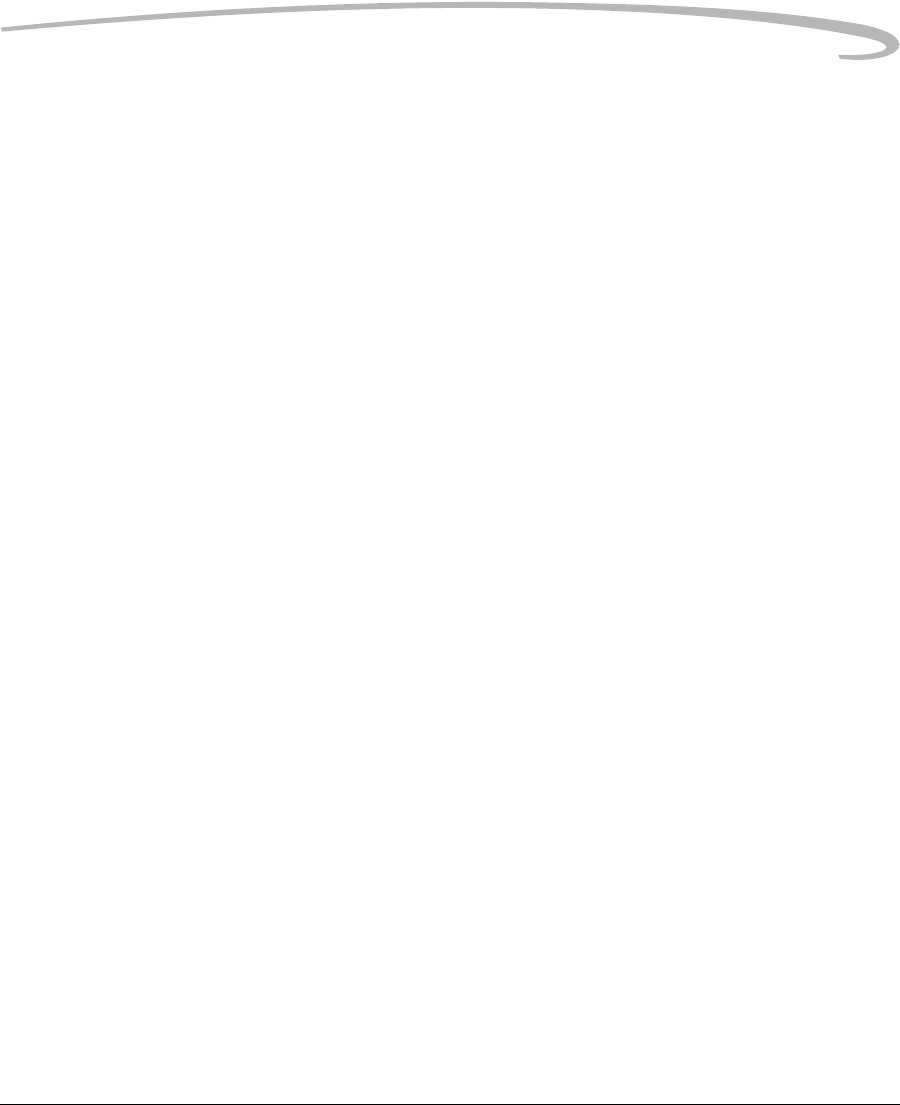
April 28, 2004 I-1
Index
A
aperture-priority auto exposure mode, 7-11
auto exposure bracketing, 7-18
auto exposure lock, 7-16
autofocus, 8-1
situations where autofocus may not work as
expected, 8-2
B
basic camera operations, 4-15
basic menu, using, 4-2
basic mode, 4-1
changing display contrast, 4-8
checking the firmware version, 4-10
digital status lcd, 4-3
formatting a card, 4-7
hotkey button shortcut to menu options, 4-14
setting, 4-2
setting ISO, 4-4
setting resolution, 4-6
setting time and date, 4-13
setting user mode, 4-13
turning overexposure indicator on and off, 4-9
updating firmware, 4-11
batteries
battery save time, 5-2
charging, 3-2
checking status, 3-4
conserving, 3-5
CR 2032 coin cell, 3-6
disposing of, 3-6
inserting, 3-4
bracketing, 7-18
browsing through images, 11-7
C
camera
back, 2-2
bottom, 2-3
cleaning, 14-2
front, 2-1
handling, 14-1
media door, 2-4
side,2-3,2-4
storing, 14-5
top, 2-2
turning on and off, 2-6
camera care, 14-1
camera straps, 2-24
cancel button, 2-8
capturing images
vertical orientation, 5-18
card reader, 13-3
CF cards, 6-1
charging batteries, 3-2
cleaning the imager, 14-3
cleaning your camera, 14-2
click balance, 7-3
deleting saved settings, 7-6
loading a setting from a memory card, 7-6
saved settings menu, 7-4
saving a setting on the camera, 7-5
using a saved setting, 7-4
using the current image, 7-3
COMPACTFLASH cards, 6-1
computer
connecting to, 13-1, 13-2
disconnecting from, 13-3
configuring your camera, 5-1
connecting camera to computer, 13-1
CR 2032 coin cell, 3-6
crop aspect ratio, 6-11
custom settings, 5-3
custom settings table, 5-3


















