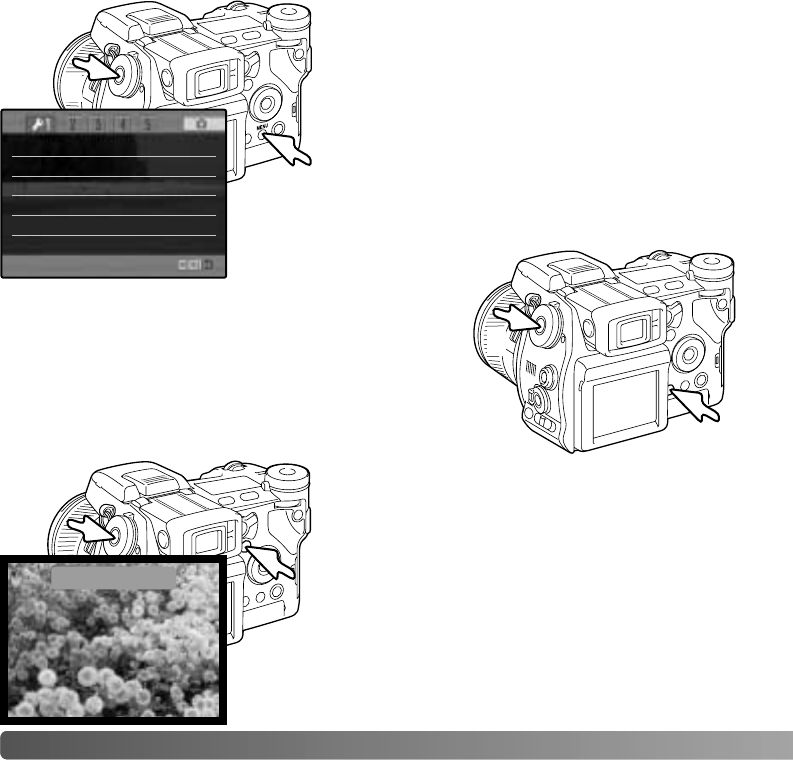
134
S
ETUP MENU
Hold down the function button (1) and press the
menu button (2) to open the setup menu.
LCDbrightness –
Shortcut help –
Transfer mode Data storage
EVF auto swtch Auto EVF/LCD
Video output NTSC
Language English
1
2
1
2
Hold down the function button (1) and press the
QV/delete button (2) to reset the camera. This shortcut
only resets the recording mode or movie mode
depending on the position of the mode switch. Refer to
page 95 to see which functions reset in the recording
mode, and page 114 for the movie mode.
1
2
Hold down the function button (1) and press the
exposure-compensation button (2) to switch the
EVF mode between Quality 30fps and Motion
60fps. Each time this shortcut is used, the active
EVF mode is briefly displayed at the top of the
monitor. If on, the Motion 60fps EVF mode is
canceled when full-time AF (p. 143) is activated.
Quality 30fps


















