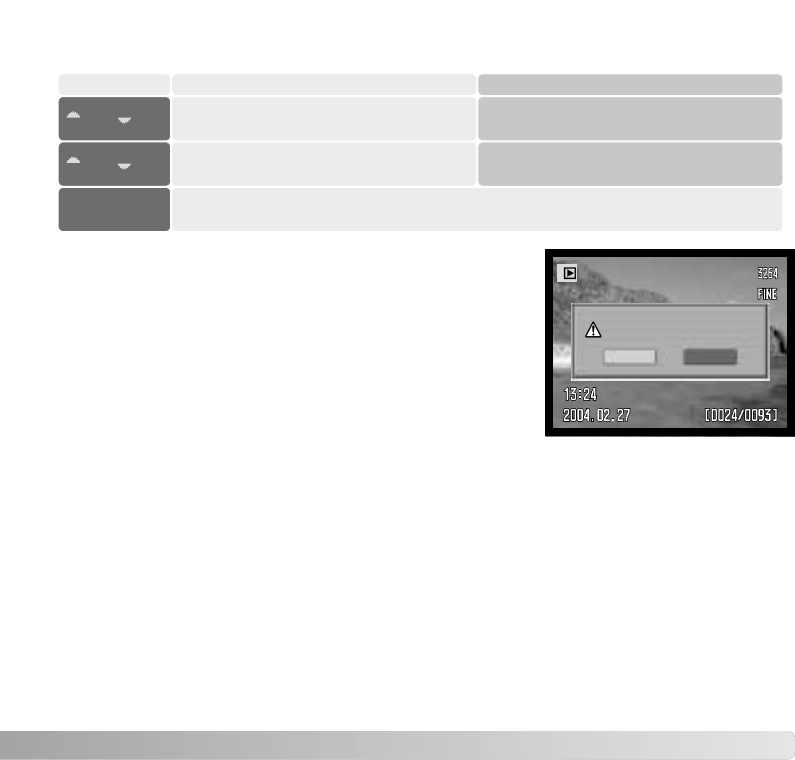
145
Each time a delete command is used a confirmation
screen appears confirming the action to erase the image
data. When this screen opens, the no button is
highlighted. This function allows the yes button to be
initially highlighted to make deleting images easier. Care
should be taken when deleting images as the data
cannot be retrieved once erased.
DELETE CONFIRMATION
Delete this frame?
Yes
No
CONTROL DIAL SETUP - MANUAL EXPOSURE
The manual-exposure option in section 4 of the setup menu changes the front and rear
control dial operation in the manual (M) exposure mode. Three options are available:
Front dial Rear dial
Shutter speed Aperture
SS
F/no.
F/no. SS
Shutter speedAperture
Program manual
Programmed manual - both shutter speed and aperture are used to
change the exposure following the camera’s program line.
When using this camera with the optional supplementary lenses, the accessory must be
specified in section 5 of the setup menu. For more information on the Wide-angle
Converter ACW-100 or Telephoto Converter ACT-100, contact your local Konica Minolta
dealer. A firmware update is provided with these products to activate this option.
LENS ACCESSORY


















