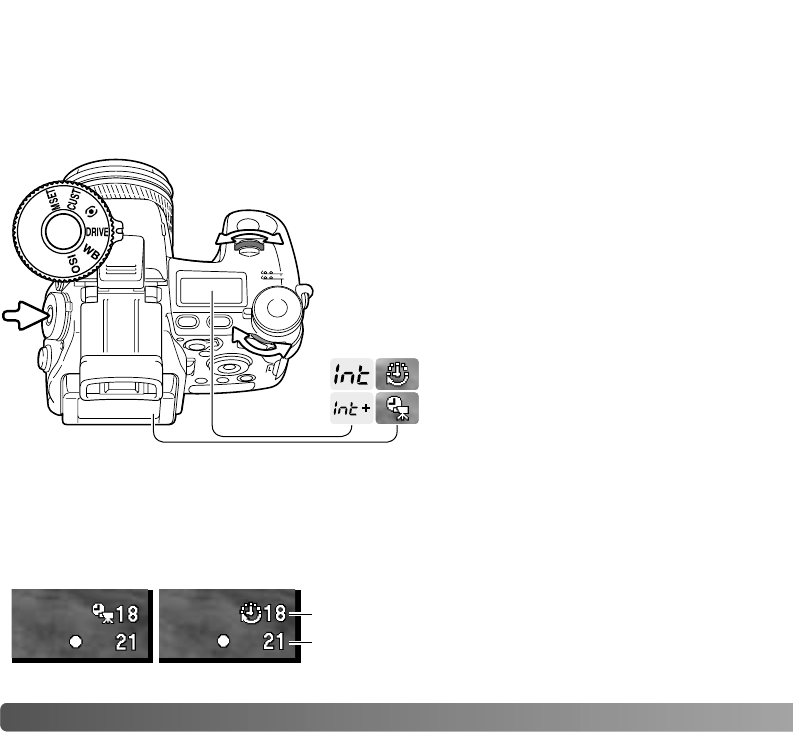
66
A
DVANCED RECORDING
INTERVAL
The interval mode makes a series of still or moving images over a period of time. Similar
to time-lapse photography, a series of images of a slow moving event can be taken: the
blossoming of a flower, the construction of a building. The built-in flash can be used.
The parameters of the interval series is set up in section 2 of the recording menu. The
length of the interval between frames, the number of frames in the series, and the start
time are set with the menu. See page 96.
Interval - to create a series of still images specified within the parameters set on the
recording menu.
Interval and time-lapse movie - to create a series of still images and a 640 X 480 movie
clip specified within the parameters set on the recording menu. The movie file is played
back at four frames per second.
3
4
2
1
Turn the function dial to the drive mode position
(1).
Press the function button in the center of the dial
(2). Turn the front control dial to select the interval
drive mode (3). Use the rear control dial (4) to
switch between the two interval modes. Press the
shutter-release button partway down or press the
function button to set the mode.
Interval
Interval and time-lapse movie
Number of frames in the interval series
Frame counter


















