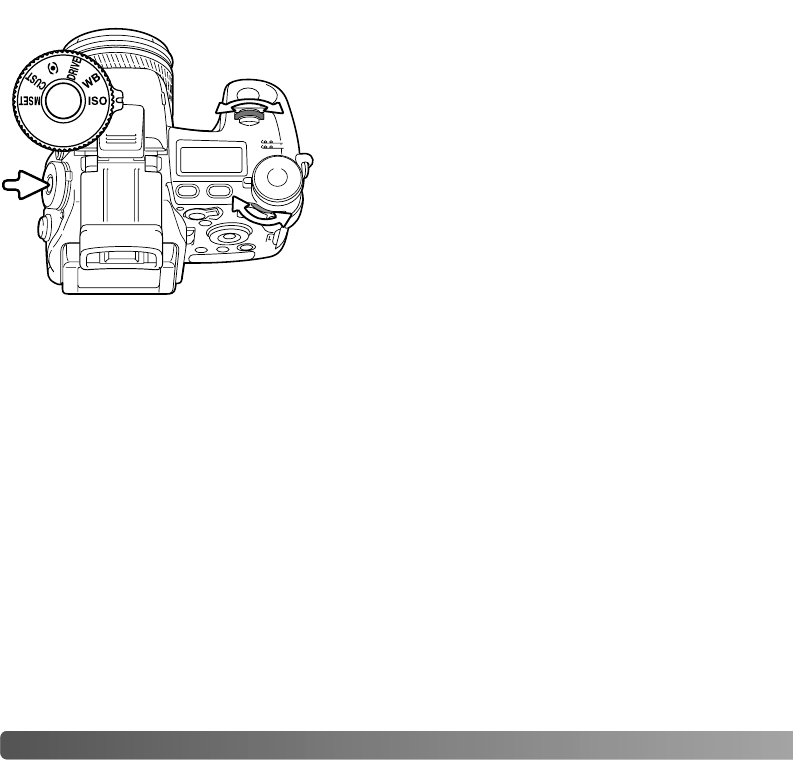
74
A
DVANCED RECORDING
CAMERA SENSITIVITY - ISO
The auto setting automatically adjusts the camera sensitivity to the light conditions
between ISO 64 and 200. When any other setting than auto is used, “ISO” will appear on
the data panel, and “ISO” and the set value will be displayed on the monitors.
Photographers can select a specific sensitivity setting. Like grain in silver-halide film that
increases with speed, noise increases with sensitivity in digital imaging; an ISO setting of
64 will have the least noise and 800 will have the most.
A change in ISO also affects the flash and shutter-speed range; the higher the ISO, the
greater the range. See the next page for more on the flash range, and page 55 for the
shutter-speed range.
As the ISO value doubles, the camera sensitivity doubles; changing the ISO between 100
and 200, 200 and 400, or 400 and 800 changes the camera sensitivity by one stop or 1
Ev (p. 111). A change between 100 and 800 changes the camera sensitivity by a factor
of 8 or three stops. High ISO settings (400, 800) can allow the photographer to hand hold
the camera in low-light conditions without the need of a flash.
Five settings can be selected for camera
sensitivity: Auto, 64, 100, 200, 400, and 800; the
numerical values are based on an ISO equivalent.
ISO is the standard used to indicate film
sensitivity: the higher the number, the more
sensitive the film.
Turn the function dial to the ISO position (1).
Press the function button in the center of the dial
(2). Turn the front or rear control dials to change
the camera sensitivity (3). Press the shutter-
release button partway down or press the function
button to set the mode.
3
3
2
1


















