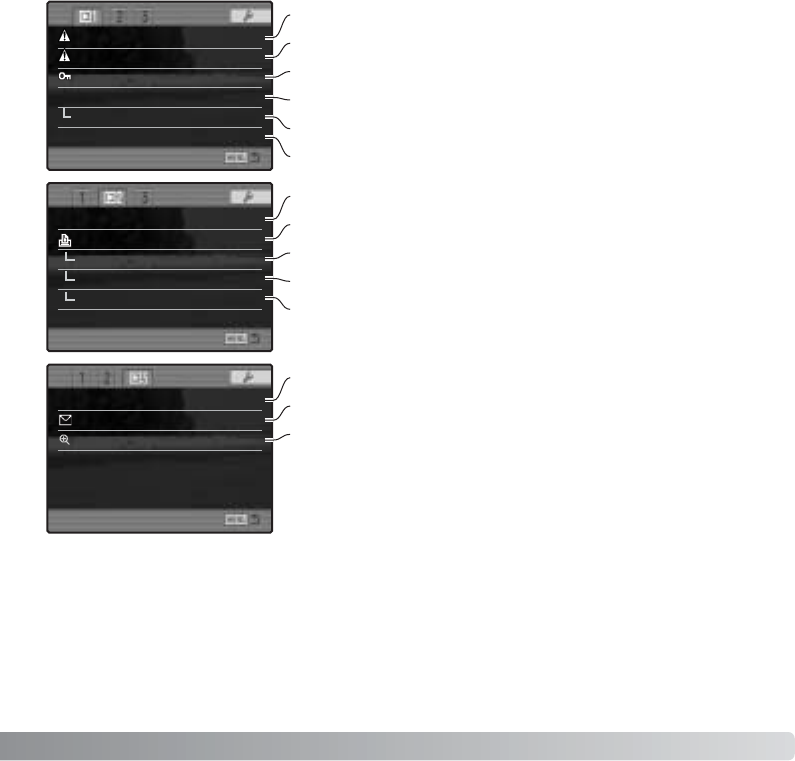
Slide show –
DPOF set –
Date imprint Off
Index print –
Cancel print –
Delete –
Format –
View folder
Lock
–
Copy –
Edit movie
–
Single folder
Folder name 101KM020
E-mail copy –
Mag. setup X2.0
To select images for DPOF printing (p. 121).
To print the date of capture with each print (p. 122).
To create an index print with the DPOF order (p. 122).
To cancel DPOF print orders on the memory card (p. 123).
To play back images automatically (p. 120).
To protect images from deletion (p. 117).
113
To delete images on the memory card (p. 115).
To format the memory card (p. 116).
To select the folders to view in playback mode (p. 116).
To specify the folders viewed during playback (p. 116).
To make a cut from a movie clip (p. 118).
To copy images from one memory card to another (p. 123).
To copy and resize images to be e-mailed (p. 123).
To set the initial enlarged playback magnification (p. 120).


















