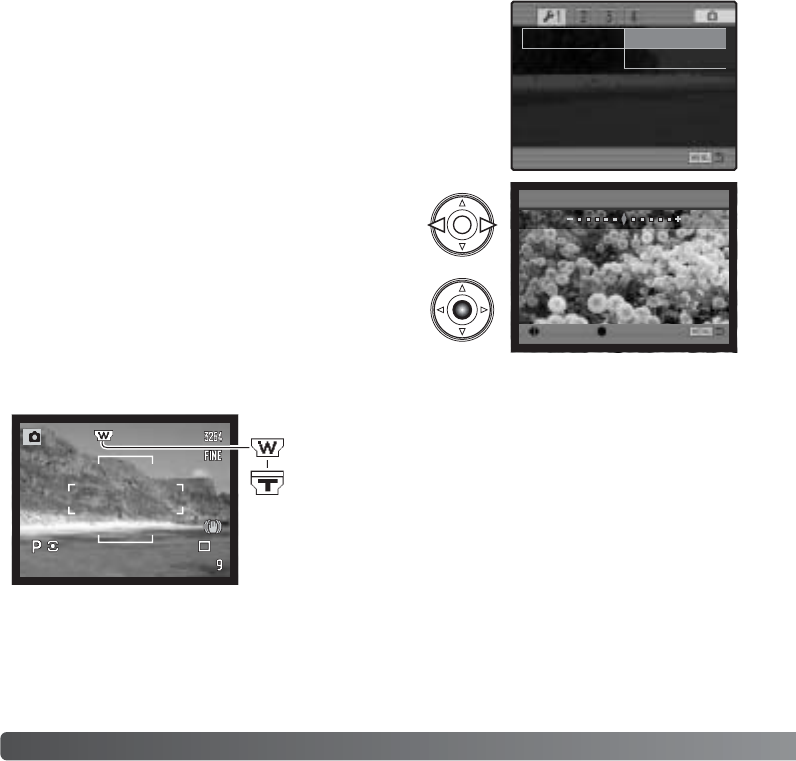
When using this camera with
the optional wide-angle or
telephoto converter lens (p.
164), the accessory must be
specified in section 1 of the
setup menu.
When selected, the lens-accessory indicator is displayed
on the monitors.
132
S
ETUP MENU
LCD BRIGHTNESS
The brightness of the EVF and LCD monitor is set
independently of each other. Select the display to adjust
using section 1 of the setup menu; the corresponding
monitor activates automatically and the brightness screen
is displayed.
:adjust :enter
Set LCD brightness
High
Low
Brightness is controlled in eleven levels. Use the
left/right controller keys to adjust the brightness,
the monitor will adjust accordingly. Press the
central button of the controller to set the level and
complete the operation. Press the menu button
to close the screen without applying any
changes.
LENS ACCESSORY
Monitor
Lens acc. EVF
Transfer mode
Date/Time set
Video output
Language
LCDbrightness
VIDEO OUTPUT
Camera images can be displayed on a television (p. 128). The video output can be
changed between NTSC and PAL in section 1 of the setup menu. North America uses the
NTSC standard and Europe uses the PAL standard. Check which standard is used in
your region to play back images on your television set.
Wide-angle converter
Telephoto converter


















