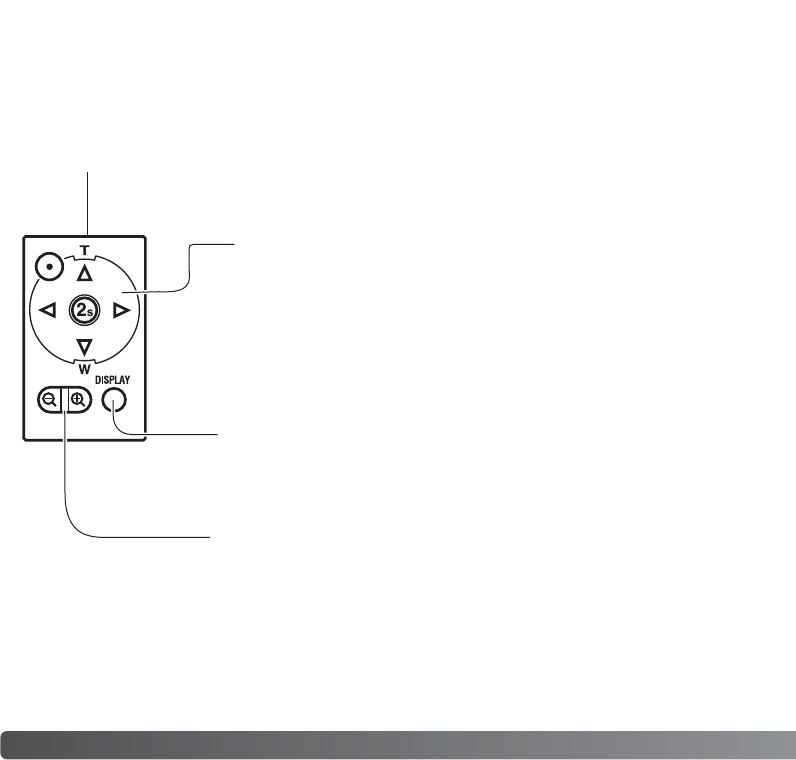
126
A
DVANCED PLAYBACK
VIEWING IMAGES USING THE REMOTE CONTROL
Emitter window
Digital-zoom lever - to enlarge the playback image (p. 41)
or activate index playback (p.40). The four-way keys of the
controller scroll the enlarged image.
Display information button - to change the display format
between full display and image only (p. 40).
The remote control can be used in the playback mode. Most playback operations can be
made with the remote control. See page 78 for the remote control working range. The
emitter window must be pointed toward the camera’s self-timer lamp/remote-control
receiver.
Controller - right/left keys scroll through image files in
single-frame and index playback (p. 39, 40). The up key
displays the histogram (p. 39) and the down key rotates
images (p. 39).
Press the center (2s) button to play back movies (p. 110).
The up/down keys adjust the volume during playback. Movie
frame capture is made using the central button and the up
key.


















