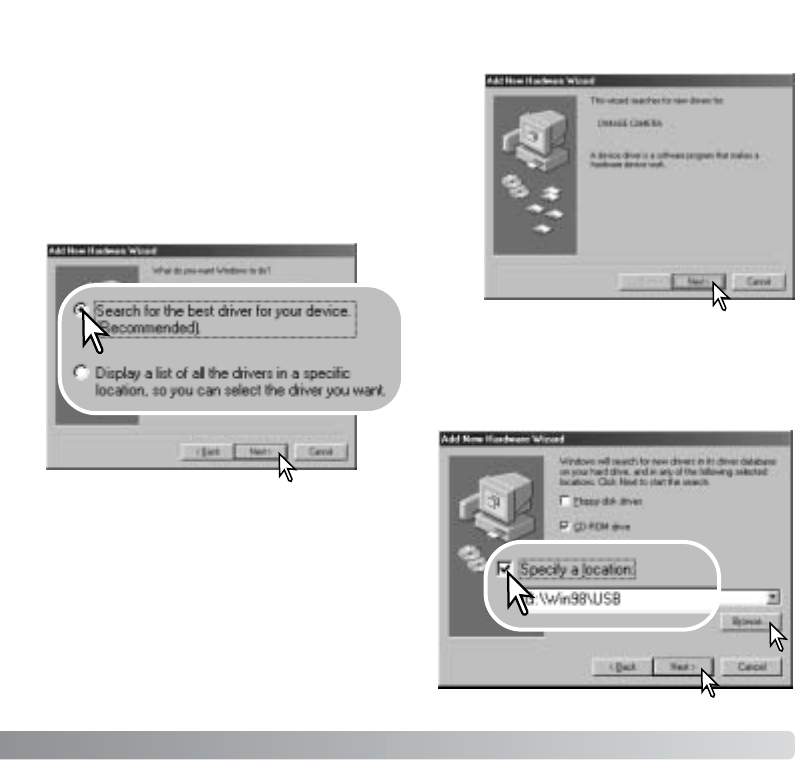
145
Choose the recommended search for a
suitable driver. Click “Next.”
Choose to specify the location of the driver.
The browse window can be used to indicate
the driver location. The driver should be
located in the CD-ROM drive at
:\Win98\USB. When the location is shown in
the window, click “Next.”
Manual installation
To install the Windows 98 driver manually, follow the instructions in the connecting-the-
camera-to-a-computer section on page 143.
When the camera is plugged into the computer,
the operating system will detect the new device
and the add-new-hardware-wizard window will
open. Place the DiMAGE Viewer CD-ROM in the
CD-ROM drive. Click “Next.”
(Continued on the next page.)


















