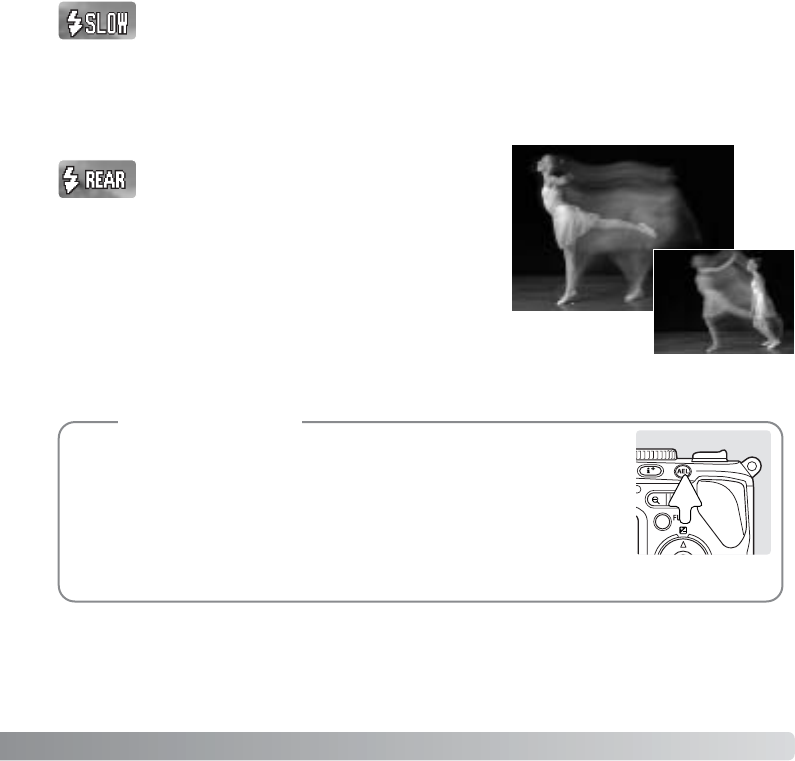
71
Rear flash sync is used with long exposures to make
trailing lights or blurring appear to follow rather than
proceed the subject. The effect is not apparent if the
shutter speed is too fast and stops the subject’s
motion.
When the shutter is released, a pre-flash will fire. This pre-flash does not
exposure the subject, but is used in the calculation of the flash
exposure. The flash will fire again just before the shutter closes.
With slow shutter sync, the flash and ambient light exposures are balanced; red-eye
reduction is used. Use slow shutter sync. to reveal background details in dark locations.
Ask your subject not to move after the flash burst; the shutter may still be open for the
background exposure. Because exposures can be long, the use of a tripod is
recommended.
REAR FLASH SYNC
SLOW SHUTTER SYNC. WITH RED-EYE REDUCTION
Slow shutter sync can also be set using the AE lock button in P and A
exposure modes.
With the subject in the AF area, press and hold the AE lock button to lock the
exposure. Press the shutter-release button partway down to lock the focus.
Compose the image on the monitor, then press the shutter-release button all
the way down to take the picture. The operation of the AE lock button can be
changed in section 1 of the recording menu.
Camera Notes


















