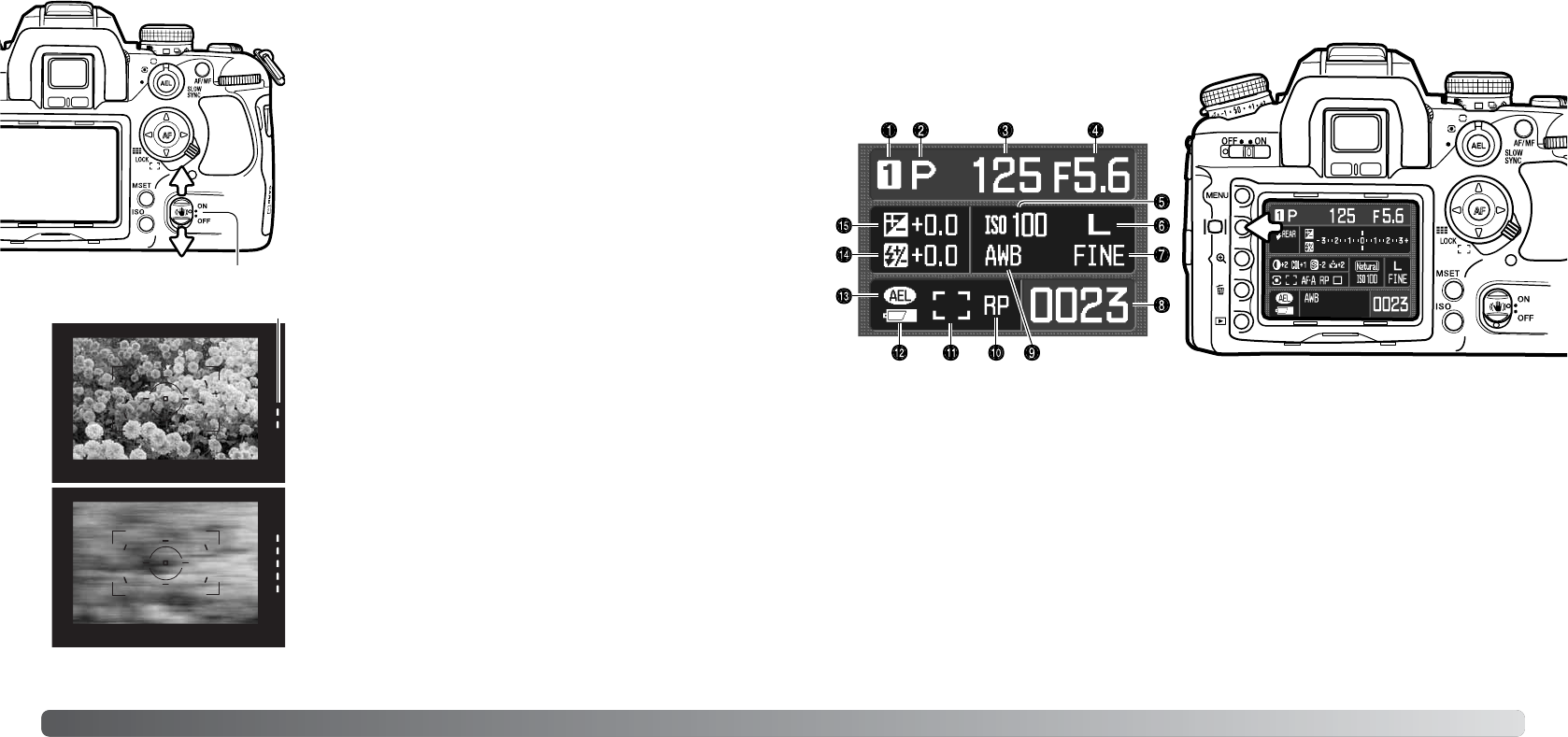
3322
Basic recording
3333
ANTI-SHAKE SYSTEM
Anti-shake switch
Anti-shake scale
DISPLAY BUTTON
Press the display button to switch the monitor
display among full, basic, and off. For more on
the full display, see page 16.
1. Memory register (p. 63)
2. Exposure mode (p. 39)
5. Camera-sensitivity display (p. 51)
9. White-balance display (p. 60)
11. AF area display (p. 55)
12. Battery condition indicator (p. 23)
8. Frame counter (p. 67)
6. Image-size display (p. 66)
4. Aperture display
10. Release priority indicator (p. 94)
3. Shutter speed display
7. Image-quality display (p. 66)
13. AE lock indicator (p. 46)
15. Exposure-compensation display (p. 48)
14. Flash-compensation display (p. 48)
The full display uses a scale to show the degree of flash and exposure compensation as well as the
metered exposure value in manual exposure. The basic display uses a numerical value.
Turning off the display conserves battery power.
Basic
The Anti-Shake system minimizes the affect of camera shake, a
slight blurring caused by subtle hand motion. Camera shake is
more pronounced at long focal lengths than short ones. Anti-
Shake is less effective with moving subjects or when the
camera is panned, shutter speeds of 1/4 second or longer, and
short object distances. Anti-shake is disabled with bulb
exposures (p. 45).
When the system is active, the Anti-Shake scale in the
viewfinder glows; the scale can be turned off in section 3 of the
custom menu (p. 98). Anti-Shake can be turned off and on with
the Anti-shake switch.
Frame the subject as described in the basic operation section.
Press the shutter-release button partway down to focus and set
the exposure.
The Anti-Shake scale indicates the degree of stabilization. The
more LEDs displayed, the more unstable the image. Confirm
the image has stabilized with the scale and press the shutter-
release button all the way down to take the picture.
Anti-shake cannot be used with some lenses, see page 117.
Turn Anti-Shake off when the camera is mounted on a tripod.
The metered exposure may change when turning this function
on and off.


















