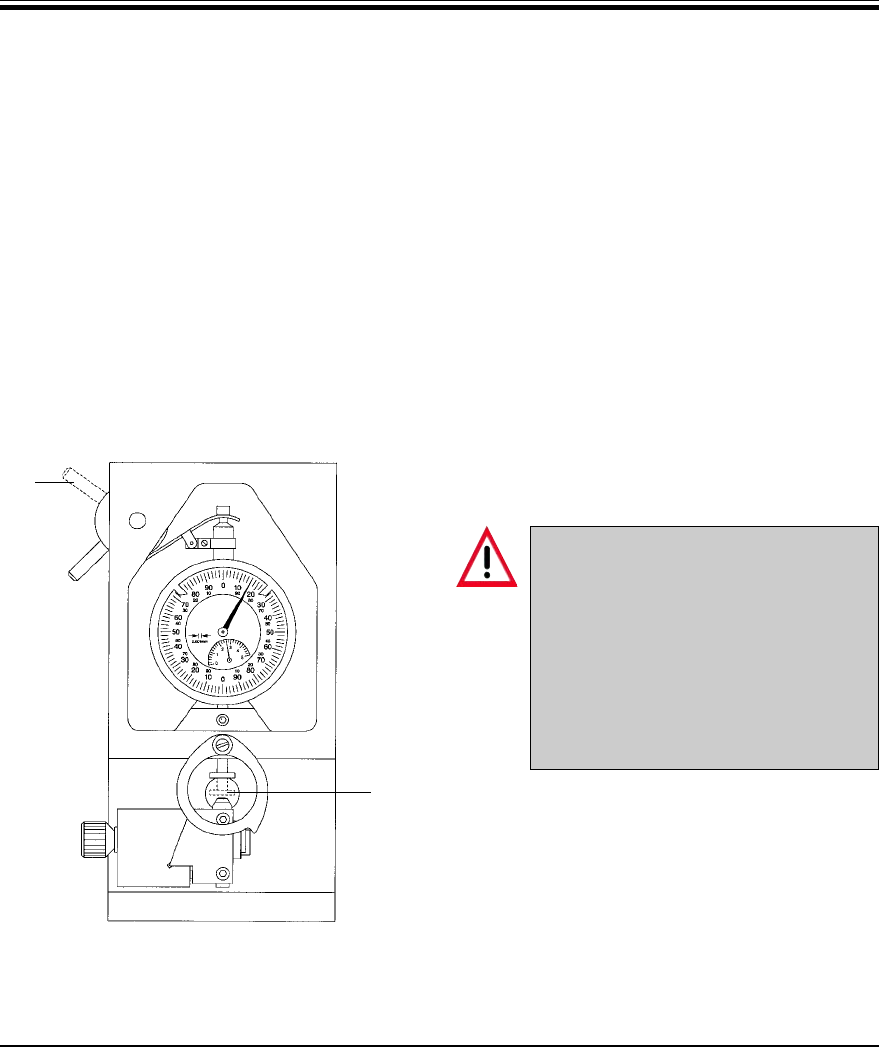
26
Supplementary instruction manual V 1.2 07/2002
Adjusting the finishing miller
Just like the pre-miller, the finishing miller is ad-
justed in the miller holder along three different
axis (see page 21).
Adjustment along the x-axis
As described for the pre-miller - see page 21.
Adjustment along the z-axis
Carry out steps 1 - 4 as described on page 22
(Fig. 5.5) for the pre-miller.
Next:
5. With lever (12), bring contact plate (17) close
to the miller (turn lever backwards) so that only
a small gap remains (see Fig. 5.11).
Caution:
The gauge contact plate must never hit
the milling edge.
This could damage the surface of the
contact plate, leading to incorrect
measuring results.
Be very careful when bringing the con-
tact plate close to the milling edge.
Always use the magnifier.
Fig. 5.11
17
12
5. Operation


















