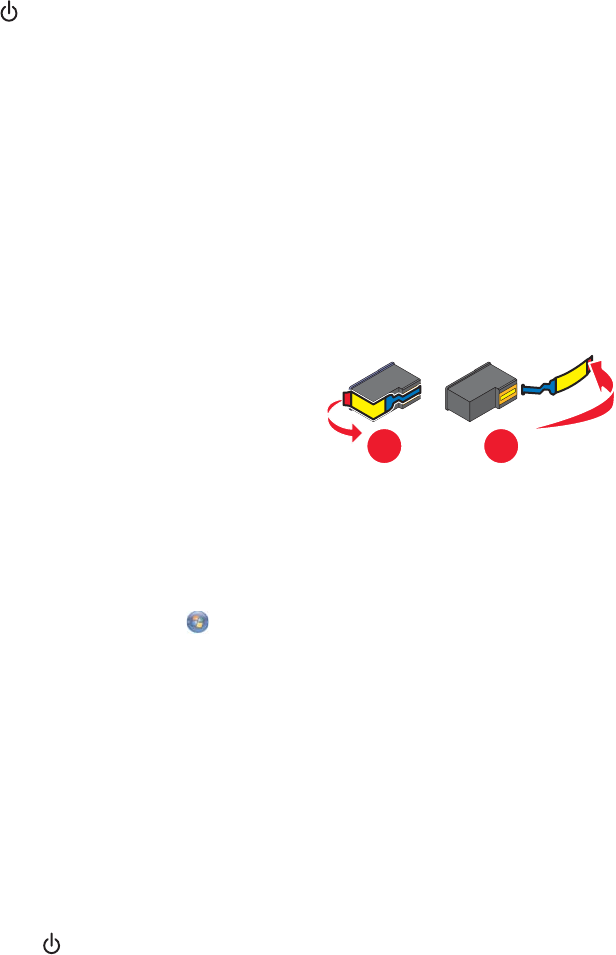
Uninstall and reinstall software
Uninstall the printer software, and then reinstall it.
Page does not print
These are possible solutions. Try one or more of the following:
Check messages
If an error message is displayed, see “Error messages on the computer screen” on page 104.
Check power
If the light is not on, see “Power button is not lit” on page 63.
Reload paper
Remove and then load paper.
Check ink
Check the ink levels, and install new print cartridges if necessary.
Check cartridges
1 Remove the print cartridges.
2 Make sure the sticker and tape have been removed.
1
2
3 Reinsert the cartridges.
Check printer default and pause settings
1 Click:
• In Windows Vista: Control Panel Printers (under Hardware and Sound).
• In Windows XP: Start Printers and Faxes.
• In Windows 2000: Start Settings Printers.
2 Double-click the printer queue device.
3 Click Printer.
• Make sure no check mark appears next to Pause Printing.
• If a check mark does not appear next to Set As Default Printer, you must select the print queue device for
each file you want to print.
Reconnect power supply
1 Press to turn the printer off.
2 Disconnect the power cord from the wall outlet.
3 Gently remove the power supply from the printer.
67


















